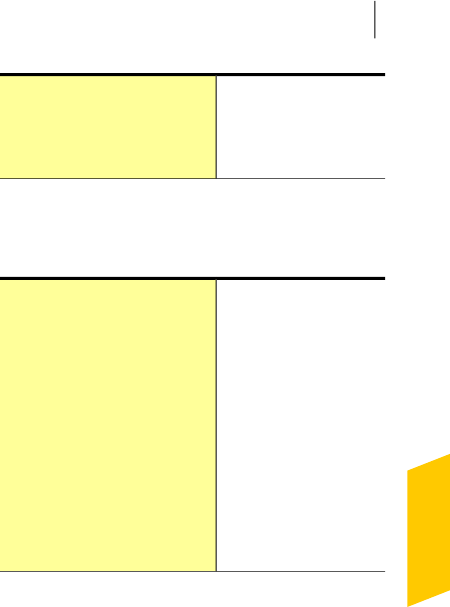
Security History log
entry option in the Add
Rule Wizard or the
Modify Rule Wizard.
3
Click Next.
4
Select the type of connection for the rule. Your
options are:
The rule applies to
outbound connections
from your computer to
another computer.
Connectionstoothercomputers
The rule applies to
inbound connections
fromanothercomputerto
your computer.
Connections from other
computers
The rule applies to
inboundandtooutbound
connections.
Connections to and from other
computers
249Keeping secure onthe Internet
About the SmartFirewall


















