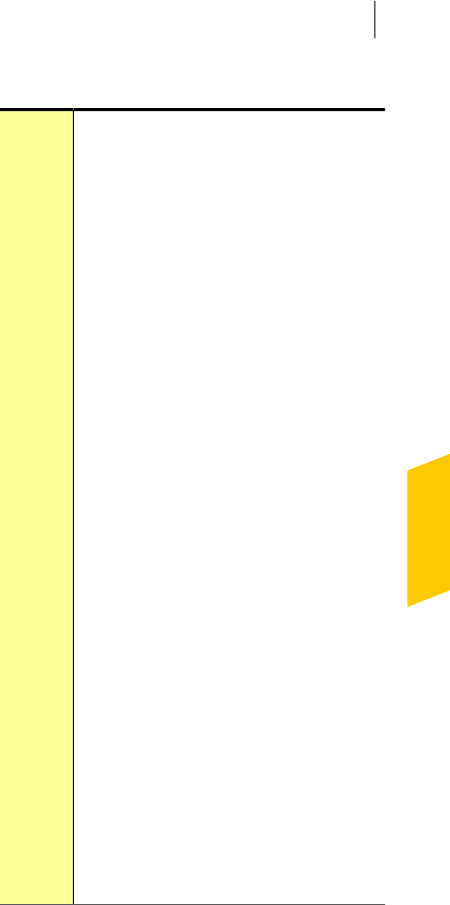
You can use the following options:
Marks the selected email asspam and moves
the email message into theJunk folder or the
Norton AntiSpam folder.
Whenyoureclassifyanemail messageasspam,
Norton360 provides you the option to sendthe
misclassified email message as feedbackto
Symantec. This option appears onlyif the
Feedback option on the ClientIntegration tab,
in the AntiSpam settings window,is set as Ask
Me.
Whenyoureclassifyanemail messageasspam,
Norton 360 displays a messagewhether or not
toaddthesender'semailaddresstotheBlocked
List. This message appears dependingon the
option that you select inthe drop-down list
present at the bottom ofthe Blocked List
window.
This is
Spam
Marksthe selected email as allowed(not spam)
and moves the email messageinto the Inbox.
When you reclassify an emailmessage as
legitimate, Norton 360 provides youthe option
to send the misclassified emailmessage as
feedbacktoSymantec.Thisoptionappearsonly
iftheFeedbackoptionontheClientIntegration
tab, in the AntiSpam settingswindow, is set as
Ask Me.
When you reclassify an emailmessage as
legitimate, Norton 360 displays amessage
whetherornottoaddthesender'semailaddress
to the Allowed List. Thismessage appears
depending on the option thatyou select in the
drop-down list present at thebottom of the
Allowed List window.
This is
not Spam
Removes all email that hasbeen placed in the
Junk folder or the NortonAntiSpam folder.
Empty
Spam
Folder
285Keeping secure onthe Internet
About Norton AntiSpam


















