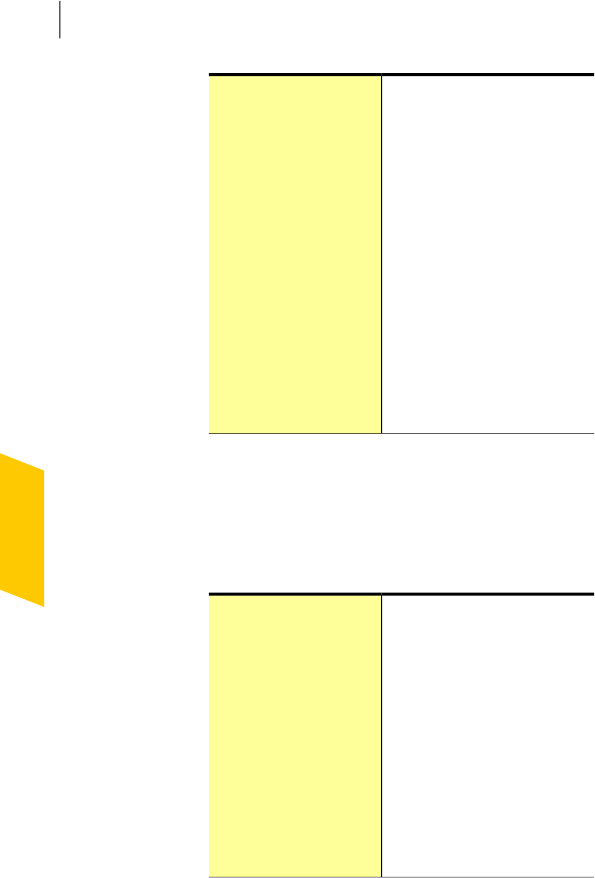
idlewhen there is nodetectable
mouseorkeyboardactivityfora
period that you specify asidle
timeout duration. When you
schedule your scans weekly or
monthlyandchecktheRunonly
at idle time option, Norton360
scans your computer when itis
idle.Symantecrecommendsyou
to check the Run onlyat idle
timeoptiontoexperiencebetter
performance of your computer.
You can use the Clickhere to
schedule backup option to
navigate to the Manage Backup
Sets window. You can schedule
yourbackupsetintheWhentab.
About Administrative Settings
You can use AdministrativeSettings window to
configure various important options of Norton 360.
You have the following options:
Lets you configure Norton 360
todefragmentyourbootvolume
or the local disk thatcontains
the boot volume when your
computer is idle.
When the option is turnedon,
Norton 360 automatically
schedulestheoptimizationafter
you install an application on
your computer. Optimization
speeds up your computer’s
performance by defragmenting
thefragmentedpartsofthedisk.
Idle Time Optimizer
Customizing settings
About Administrative Settings
532


















