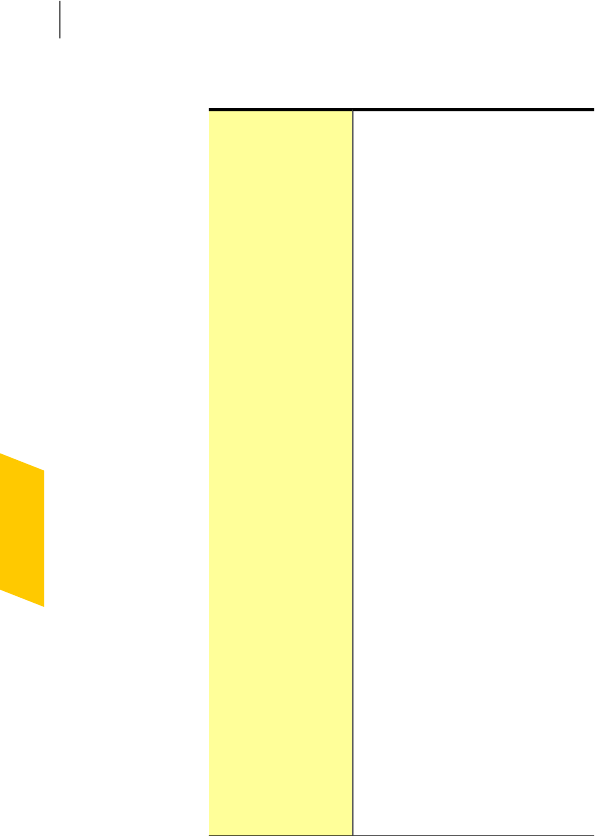
You have the following options:
Managesthetrustlevelofthedevices
that you manually add toyour home
network.
Trust Control is a specialnetwork
that lists all the devicesthat you
manuallyaddtotheNetworkSecurity
Map,irrespectiveoftheirconnection
status. You can select theTrust
Control network in the Network
Details drop-down list to viewthe
devicesthatyouadded.Youcanalso
reclassifythedevicesthatyouadded
to the Network Security Mapas
trustedorrestricted.Youcannotedit
the detailsof Trust Control network.
Trust Control
Removes all of the devicesthat are
listed in Network Map.
You can purge Network Mapif you
want to create a newlist of devices.
Forexample,youcanpurgeallofthe
devices that were present onyour
previousnetworkbeforeyouconnect
to a new network. Ensurethat you
disable Remote Monitoring before
you purge the Network Map.Norton
360 cannot purge the NetworkMap
when the Remote Monitoring is
turned on.
w
Norton360 purges the devices
that you add manually inthe Trust
Control network depending upon
theirtrustlevel.Itdoesnotpurgethe
devicesthat havea trustlevel ofFull
Trust or Restricted.
Network Map
Customizing settings
About My Networksettings
520


















