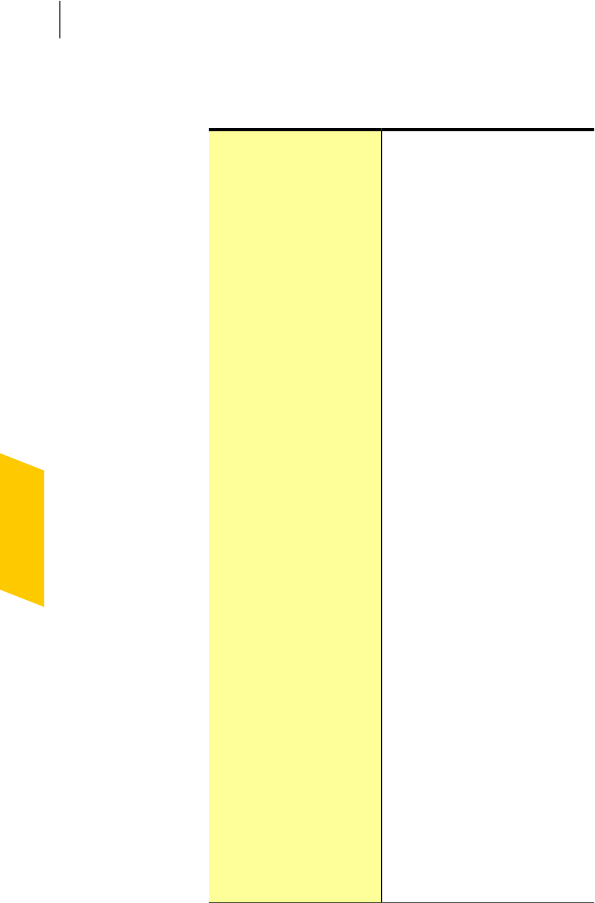
You can configure the following DetailedSettings in
the Settings window:
Specify how certain types of
viruses and spyware, as wellas
other threats, are handled in
Norton 360.
You can specify whether
incomingemailsarecheckedand
instant messenger is scanned.
You can also specify whichfiles
and signatures are excluded
from scans, and how low-risk
threatsarehandled.Inaddition,
you can configure Real Time
Protection, Antispyware, and
LiveUpdate.
Antivirus
Specify in detail how tohandle
incoming and outgoing
connections for your PC.
YoucanspecifyTrafficrulesand
rules for specific programs. You
can also specify how youwant
Norton 360 to handle intrusion
attempts and browser
protection.
Firewall
Secure your email client from
unwanted online content.
You can configure Norton
AntiSpamto define which client
itshouldintegratewithandhow
it should handle the emailthat
itscansonthoseclients.Youcan
specify if you want Norton
AntiSpamtochecktheSymantec
servers to filter the spamemail
messageswhich the local filters
classify as legitimate.
AntiSpam
Customizing settings
About Norton 360Settings
476


















