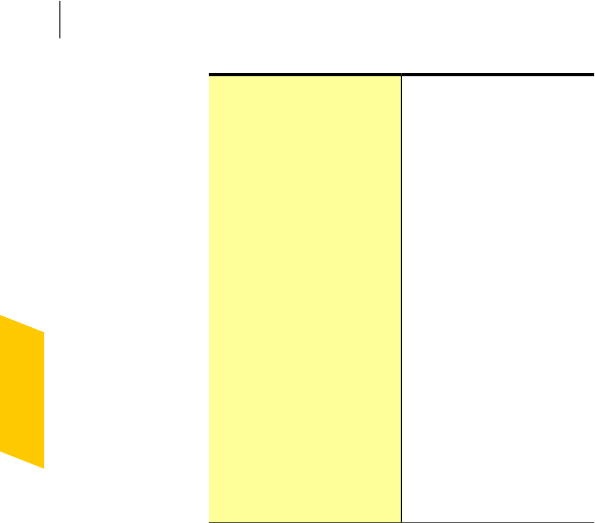
The following tips apply to
backups to external drives:
1 Some drives use older
Windows file systems,
suchasFAT-16orFAT-32
that cannot store files
largerthan4GB.Forsuch
large files to back up,
ensure that your backup
drive is formatted with a
file system that supports
large files, such as NTFS.
1 If you use automatic or
scheduledbackups,make
sure that the external
drives are connected and
turned on.
1 To avoid accidentally
corrupting your backed
up files, do not usea
backupdriveforpurposes
otherthanforbackingup.
Backinguptoexternaldrives,
including flash drives
Protecting your mediaand data
About solutions tothe backupproblems
462


















