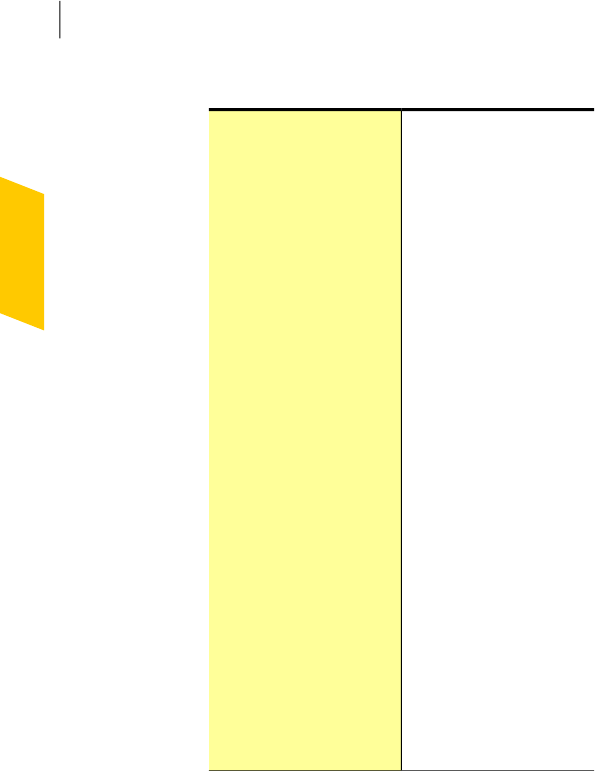
You might see messages in the following locations:
Several types of Norton 360
messages appear in the
notification area, at the far
right of the taskbar. For
example,yourPCwasturned
off, or it has notbeen
connectedtothe Internetfor
a while. In this case,you see
a message that your
protection may not be upto
date.
A different alert appears ifa
security setting was turned
off. This message warns you
that your PC might notbe
secure and helps you toturn
on the setting.
In most cases you canclick
the alert to open Norton360
and fix the problems.
Notification area on your
Windows desktop
Alerts and other messages
appear at the middle ofthe
main window. The color of
the message indicates its
urgency.Ifthemessagecolor
is green, your computer is
protected. If the message
color is orange or red,you
musttakeappropriateaction
to ensure that you stay
protected.
Norton 360 main window
overall status
Understanding alerts andmessages
About managing messagesand alerts
220


















