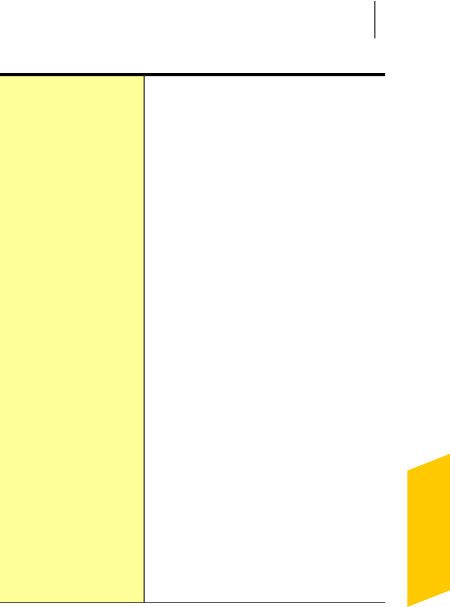
Shows the communication port that
Nortonproductsusetocommunicate
with each other over thenetwork.
If you change the communication
port number on your computer,you
must change it on eachcomputer
that is connected to yourNetwork
Security Map. In addition, whenyou
find more computers that usethe
Remote Monitoring Setup process,
ensurethatthe sameport numberis
used on every computer.
w
Though this communication
port is configurable, Symantec
recommendsthatyou donot change
the port number to avoidpotential
conflicts with other well-known
networking ports. If you changethe
communication port number, you
mustuse aport number inthe range
1-65535.
Communications
Port
Displays the Network Security
Overview window when you open
Network Security Map.
Welcome Screen at
Startup
About backup settings
You can use the backup settings in Norton 360 to
configure your system backup.
Norton 360 Backup lets you perform the following
tasks:
1 Select the files that are required to be backed up.
1 Choose the location to store the backed up files.
1 Assign a schedule to run a backup.
In addition to the backup tasks, Norton 360 backup
settings let you easily access the backup status of a
521Customizing settings
About backup settings


















