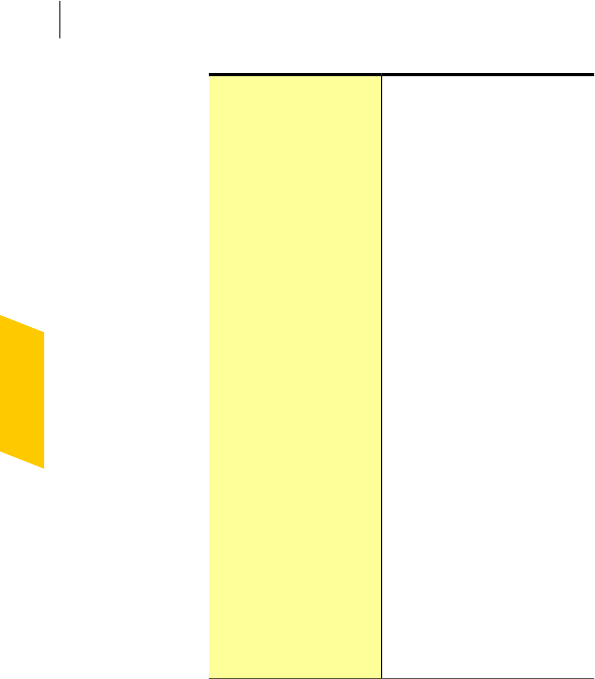
Provides the details about the
performance alerts that Norton
360 displayed over a periodof
the last three months
The details include the
monitoreddate andthe number
ofperformancealertsgenerated.
The View Details link provides
additional details about
performance-related activities,
program name, program
location, and system resources
utilization.
Alerts
ProvidesthedetailsaboutQuick
Scans that Norton 360
performed on your system over
aperiodofthelastthreemonths
The details include the dateon
which a Quick Scan was
performed and the number of
Quick Scans that were
performed on that date. The
View Details link provides
additional details such as the
scan time, total items scanned,
total risk detected, total risks
resolved, and recommended
action.
Quick Scans
Viewing details of your system activities
System Insight lets you view details of the system
activitiesthatyouperformedorthatoccurredoverthe
last three months in the Performance window. The
activitiesincludeapplicationinstallations,application
downloads, disk optimizations, threat detections,
performance alerts, or Quick Scans. You can use the
tabsatthe topoftheEventsgraphto obtaindetailsfor
the current month and for the last two months. The
Monitoring your system'sperformance
About System Insight
64


















