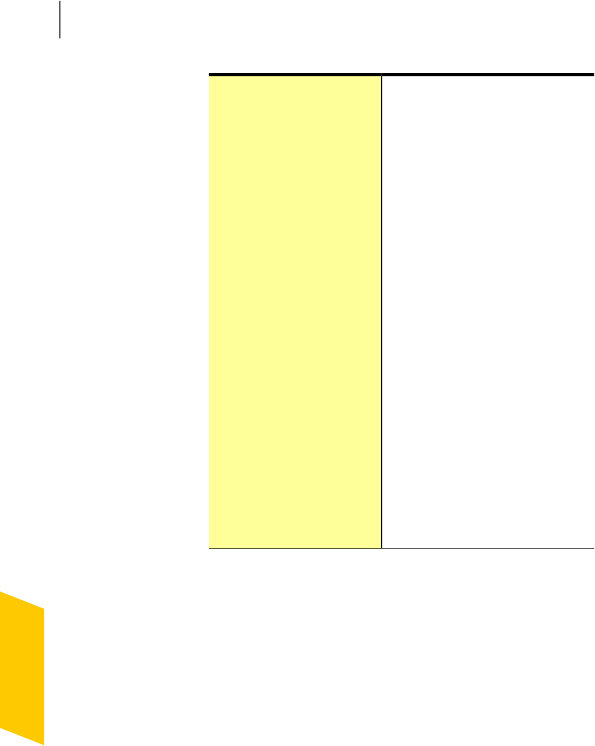
Norton 360 turns on this option
automatically when it detects a
full-screenapplicationandturns
off when you stop usingthe
full-screen application.
Full Screen Detection
Norton 360 turns on this option
automatically when it detects a
disk burning task or aMedia
CenterTVrecordingtask.Norton
360 also turns on QuietMode
automatically when you run a
programthatyouincludedinthe
Quiet Mode Programs list.
Norton360turnsoffQuietMode
when the disk burning session
orTVprogramrecordingsession
is complete. Norton 360 also
turns off Quiet Mode whenit
stops detecting running
instances of the programs that
you included in the QuietMode
Programs list.
Quiet Mode
The Norton 360 icon displays the turn-on status of
Silent Modein the notification area,at the farright of
the taskbar. The iconchanges to a crescent-patterned
icon when Silent Mode is turned on. Norton 360 also
notifies you after Silent Mode is turned off.
YoucanviewthesummaryoftheSilentModesessions
under the RecentHistory, FullHistory, and Silent
Mode categories in the drop-down list of the Show
option in the SecurityHistory window.
The summary includes the following information:
1 The turn-on or turn-off status of Silent Mode
1 Usageof SilentModeSettings, suchasSilent Mode
or Quiet Mode
1 The type of program that turns on Silent Mode,
such as disk burning or TV recording
Scanning your computer
About Silent Mode
192


















