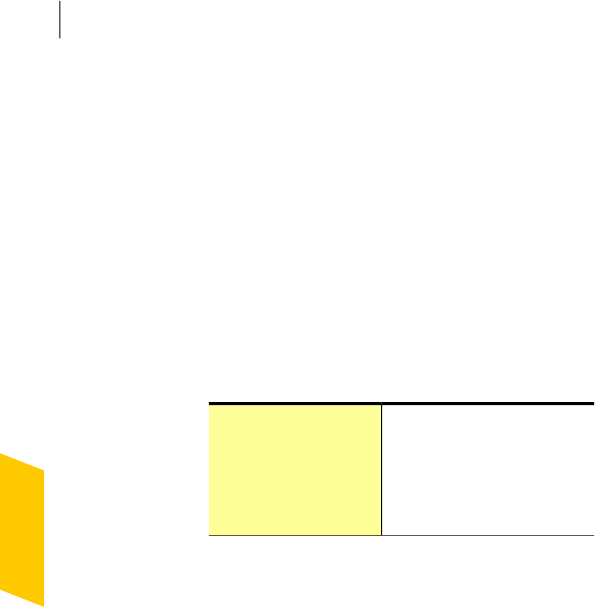
To turn onSmart Firewallfrom thenotification area
4
In the notification area on the taskbar, right-click
the Norton 360 icon, and then click EnableSmart
Firewall.
About firewall rules
A firewall is a security system that uses rules to block
or allow connections and data transmission between
yourcomputerandtheInternet.Firewallrulescontrol
how the Smart Firewall protects your computer from
malicious programs and unauthorized access. The
firewall automatically checks all traffic that comes in
or out of your computer against these rules.
The Smart Firewall uses two kinds of firewall rules:
Control network access for
programs on your computer.
Program rules
Controlalltheincomingandthe
outgoing network traffic.
Traffic rules
About the order in which firewall rules are processed
The Smart Firewall processes Traffic rules before it
processes Program rules. For example, when there is
aProgram rulethat allowsInternet Explorerto access
Internet usingport80 withTCP protocoland aTraffic
rule that blocks TCP communication through port 80
for all applications.The Internet Explorer application
cannot access the Internet as Norton 360 gives
precedence to Traffic rules over the Program rules.
Forexample,youhaveaProgram rulefortheSymantec
pcAnywhere application that blocks the use of the
applicationwithanyothercomputer.Youaddanother
rule for the same application that allows its use with
aspecificcomputer.Youthenmovethenew rulebefore
the original rule in the program rule list. Norton 360
processesthenewrule firstandletsyouuseSymantec
Keeping secure onthe Internet
About the SmartFirewall
236


















