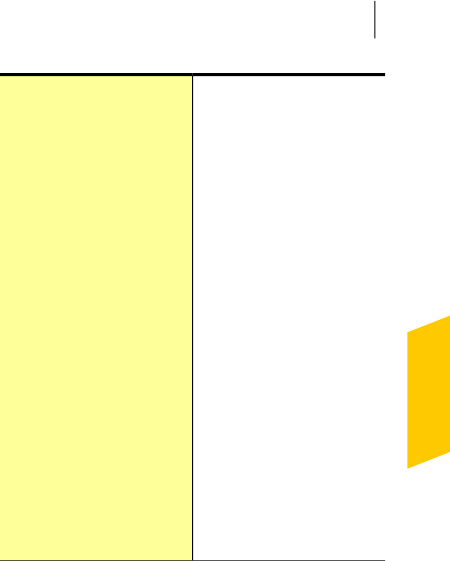
The following tips apply to
backups to CDs or DVDs:
1 Have extra discs on hand
when you back up. This
tip helps you to avoid
occasional disc flaws or
situations where the
amountofbackedupdata
is more than you
anticipated.
1 Label your backup discs
withthecompletedetails,
so that you can findthe
right disc when you need
to restore files.
1 Do not copy files directly
from the backup discs to
your PC. You may
inadvertently copy only
part. Instead, use the
Norton 360 restore
featureor usethe Norton
360 Autorun Restore
feature.
Backing up to CDs orDVDs
461Protecting your mediaand data
About solutions tothe backupproblems


















