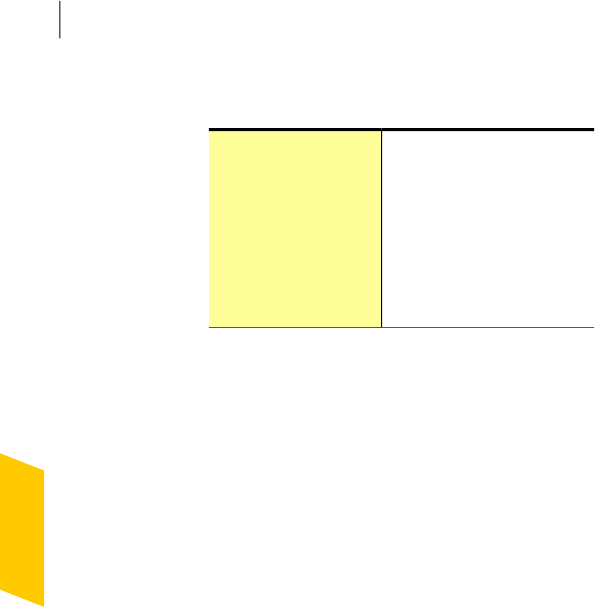
of the downloaded file. The following are some of the
options that are available in this window:
Lets you install the executable
program.
Run this program
Lets you cancel the installation
of the executable program.
Cancel run
Lets you remove the filefrom
your computer.
Removethis filefrom my
system
Security History logs details of all events that
Download Insight processes and notifies. It also
contains information about the safety level of the file
andthe actionthatyou takeonthefile, ifany.You can
view these details in the DownloadInsight category
in Security History.
When you turn off Auto-Protect, Norton 360
automaticallyturnsoffDownloadInsight.Inthiscase,
your computer is not adequately protected from
Internet threats and security risks. Therefore, ensure
thatyoualwayskeepAuto-Protectturnedontoprotect
your computer from security risks.
WhenSilentModeisturnedon,Norton360suppresses
the Download Insight notifications.
Turning off or turning on Download Intelligence
DownloadInsight protectsyourcomputer againstany
unsafe file that you may run or execute after you
downloaditusingasupportedWeb browser.Bydefault,
theDownloadIntelligenceoptionisturnedon.Inthis
case, Download Insight notifies you about the
reputation levels of any executable file that you
download.ThereputationdetailsthatDownloadInsight
provides indicate whether the downloaded file is safe
to install.
Keeping secure onthe Internet
About Download Insight
272


















