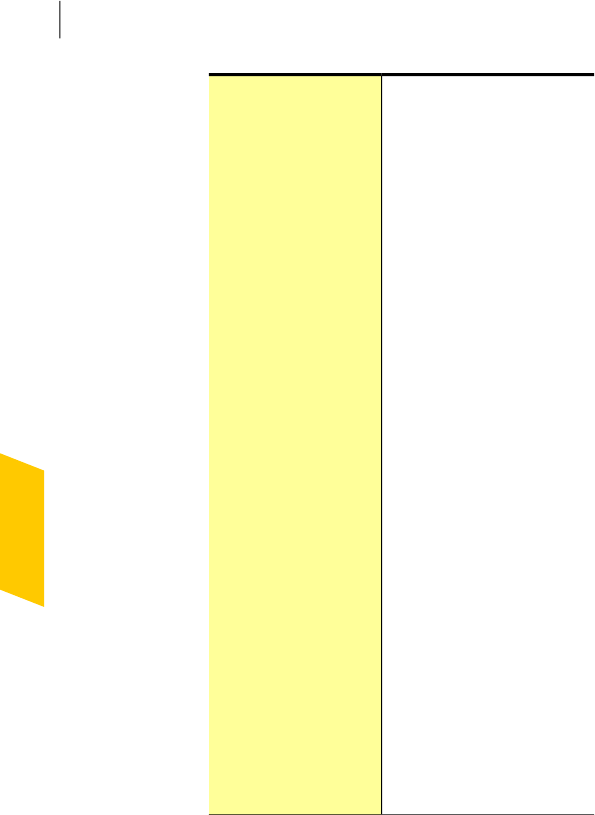
This action removes the
restricted status from the
selected computer or from
all of the unclassified
computers on the selected
network.
Thisoptionisavailableinthe
Security History - Firewall -
Network and Connections
view.
1 View Rule
This action shows the
firewall rule that is usedto
control the Internet access
attempts by the selected
program in the Program
Control window of Norton
360.
Thisoptionisavailableinthe
Security History -
Firewall-Activities view.
1 Allow
This action allows the
selected program to access
the Internet.
Thisoptionisavailableinthe
Security History - Intrusion
Prevention view.
1 Stop Notifying Me
This action prevents Norton
360fromnotifyingyouwhen
it blocks the selected attack
signature in the future.
Thisoptionisavailableinthe
Security History - Intrusion
Prevention view.
Maintaining total protection
About monitoring protectionfeatures
128


















