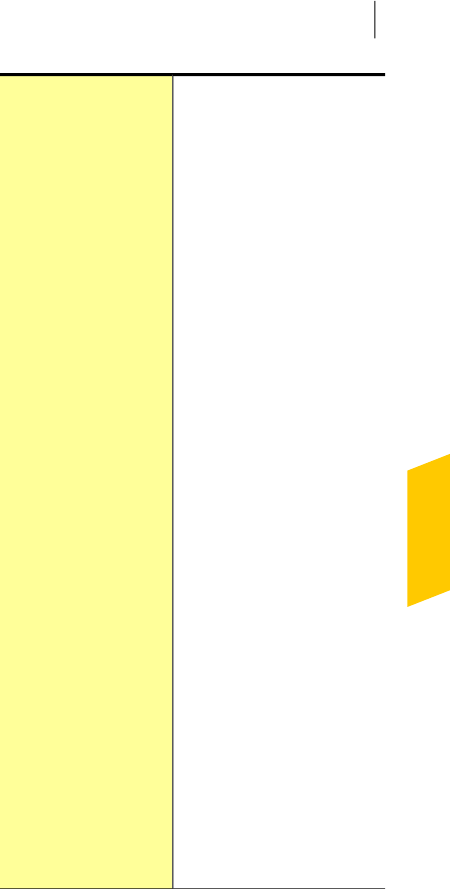
Scansand Risks settingslet you
customizethescansthatNorton
360performsonyourcomputer.
Youcan usethe followingScans
and Risks options:
1 Computer Scans
Norton 360 lets you run
different types of scans to
detectandprevent anyvirus
infection on your computer.
You can use the various
Computer Scans options to
customize the scans that
Norton360performsonyour
computer. You can also
specify scanning of
compressed files and
MicrosoftOfficedocuments.
1 Scan Performance Profiles
Scan Performance Profiles
settings let you configure
howNorton360shouldscan
your computer based on the
digital signature and trust
level of the files.
1 Protected Ports
Norton 360 protects the
POP3andSMTPportsofyour
email program.
You can use this optionto
manually configure your
POP3 and SMTP email ports
for email protection. If the
SMTP and POP3 port
numbers that your Internet
service provider (ISP) has
provided for your email
programisdifferentfromthe
defaultSMTPandPOP3port
numbers,youmustconfigure
485Customizing settings
About Antivirus settings


















