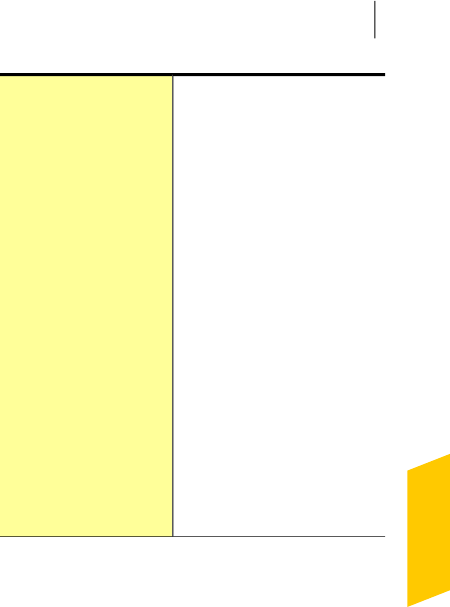
Lets you add specific addresses
and domains (for example,
@symantec.com)fromwhichyou
wanttoreceiveemailmessages.
Allowed List
Lets you add specific addresses
anddomains from whichyou do
not want to receive email
messages.
NortonAntiSpammarksallemail
messagesfrom theseaddresses
or domains as spam.
Blocked List
Lets you check the Symantec
Web servers to filter thespam
email messages which the local
filters classify as legitimate.
Web Query
Lets you configure your POP3
and SMTP email ports foremail
protection.
Protected Ports
About Client Integration settings
The ClientIntegration tab in the AntiSpam settings
windowliststhesupportedemailprograms,orclients,
that are installed on your computer and their
associated address books.
517Customizing settings
About Norton AntiSpamsettings


















