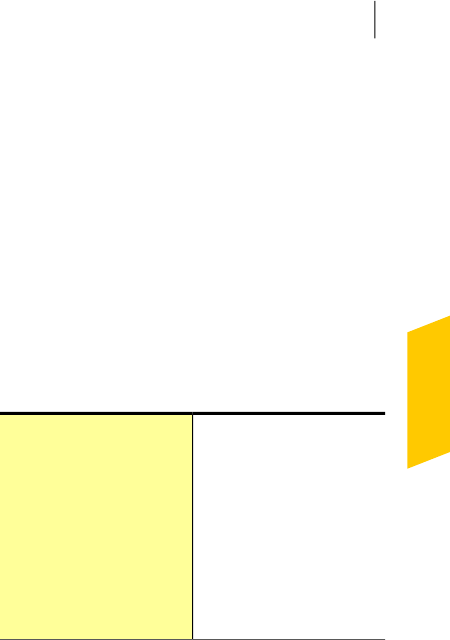
No matter which backup method you choose, you can
always add or remove items from the set of files that
you select to back up. You can add or remove an
individual file from the backup sets by using the
shortcutmenuthatappearswhenyouright-clickafile.
About backup preparation
After you install Norton 360, you must configure
Norton 360 backup toback up your important fileson
your computer. You can back up your important files
with Norton360 either automaticallyor ata time that
youspecify.Youcanalwayschangethe backupsettings
you initially make.
Choosethefollowingsettingswhenyou makeabackup:
You can perform the various
tasks that are related tothe
backupsetssuchascreating,
deleting, and renaming
backup sets.
You can also preview the
detailsthatarerelatedtoany
particularbackupsetsuchas
the size and the available
files.
Summary
413Protecting your mediaand data
About backup preparation


















