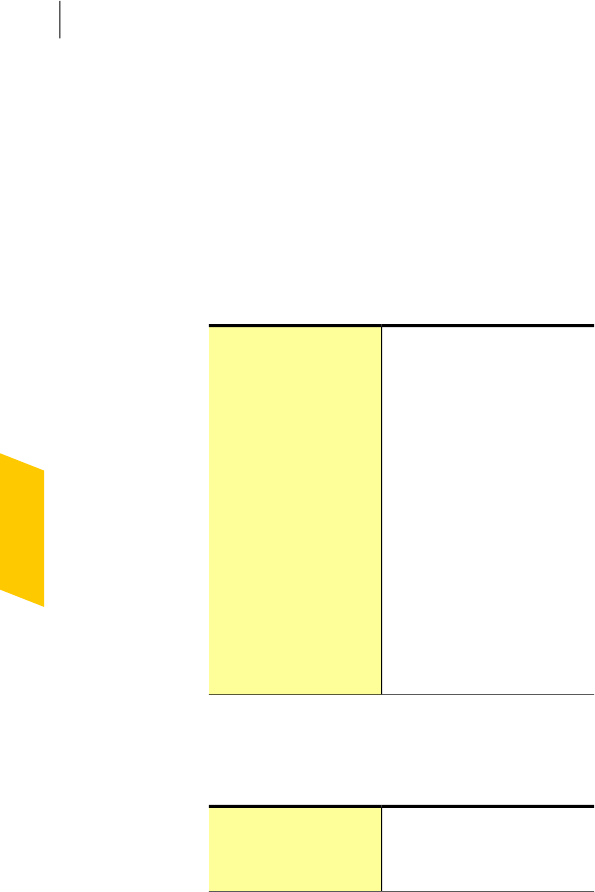
About the Threat Detected window
TheThreatDetectedwindowappearswheneverNorton
360 detects a security risk onyour computer. You can
usethiswindowtoviewdetailsabouttherisk andselect
an action for the risk. Sometimes, you may want to
access the ThreatDetected window for the same risk
again. In that case, the window can be opened at any
time from Security History. Security History is the
centralized location where you can access the Threat
Detected windows of risks that belong to some of the
following categories:
This category includes the
security risks or the infected
files that Norton 360 has
detected and then repaired,
quarantined, or removed.
Resolved Security Risks
This category includes the
security risks or the infected
files that Norton 360 wasnot
able to repair, remove, or
quarantine.
Unresolved Security
Risks
This category includes the
security risk items that are
isolated from the rest ofyour
computer while they await your
attention for a suitable action.
Quarantine
Theaction optionsin theThreatDetectedwindowfor
a risk vary dependingon the risk type and its severity
level. The following are some of the options that are
available in this window:
Returns the security risk thatis
quarantined to the original
location on your computer
Restore
Maintaining total protection
About monitoring protectionfeatures
134


















