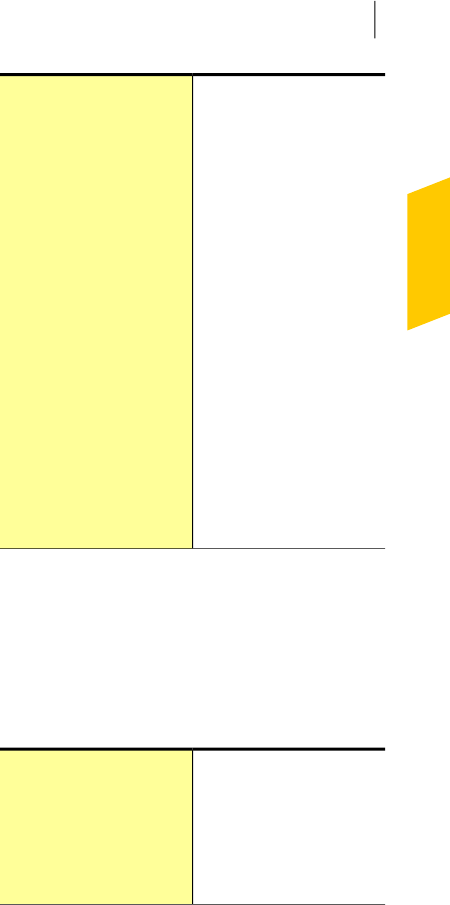
Norton 360 displays
individual status areas for
eachprotectionfeature,such
as PC Security, Identity,
Backup,andPC Tuneup.The
statusareas show how many
issuesneedtoberesolvedfor
each feature. You can use
View Details under each
status area for more
information about those
issues. You can use theFix
Now option to fix allthe
issues that need to be
resolved to secure your
computer.
Norton 360 protection
categories and details
In Windows Vista and
Windows 7, Norton 360
displays the security status
of your computer in the
Norton 360 gadget in the
Windows sidebar.
Norton 360 gadget in the
Windows sidebar
Types of risks
A risk is anything that can be exploited to harm your
PC and its data, or that can be used to steal your data.
Norton 360 protects your system from a variety of
risks.
Risks fall into several categories:
These programs are
deliberately designed to
cause damage to your PC.
They include threats such as
viruses, worms, and Trojan
horses.Malicioussoftwareis
sometimes called malware.
Malicious software
221Understanding alerts andmessages
Types of risks


















