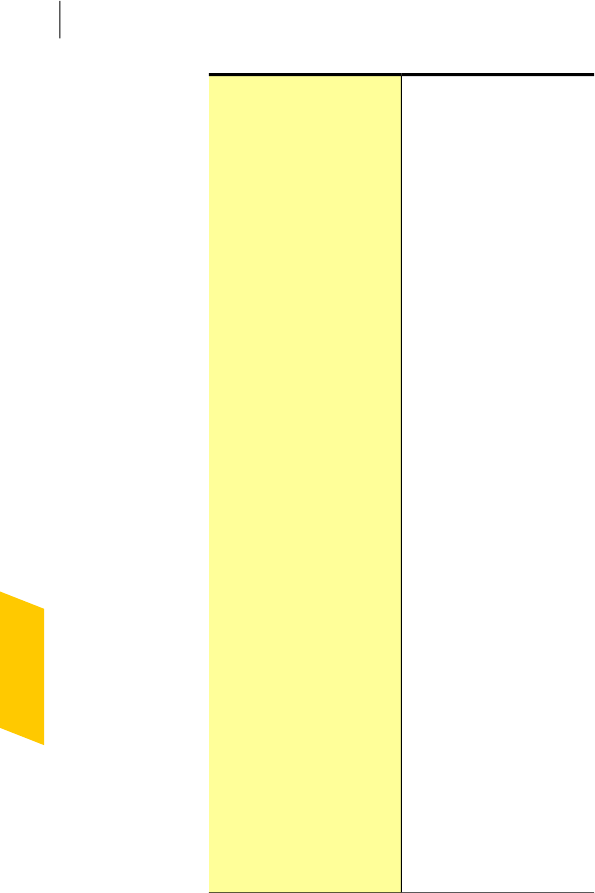
Specify the Identity Safe
password security level.
Identity Safe provides four
levels of security to protect
your Identity Safe password.
Choose one of the following
options:
1 Ask for my password at
the beginning of each
login session
Promptsfor your Identity
Safe password the first
time you access Identity
Safe.
If you are logged into
Windows,youdonotneed
to provide the password
again.
You should use this
optiontomakeyourlogin
credentials more secure.
1 Ask for my password
before filling out a login
or form
Promptsfor your Identity
Safepasswordwithevery
online form before it
autofills any login.
You can specify that
individual logins require
your Identity Safe
password before autofill
occurs.
1 Automatically log out of
IdentitySafeifcomputer
is inactive for
Automatically logs you
out of Identity Safe when
your computer is idle for
thetimethat youspecify.
Securing your sensitivedata
About securing yoursensitive data
356


















