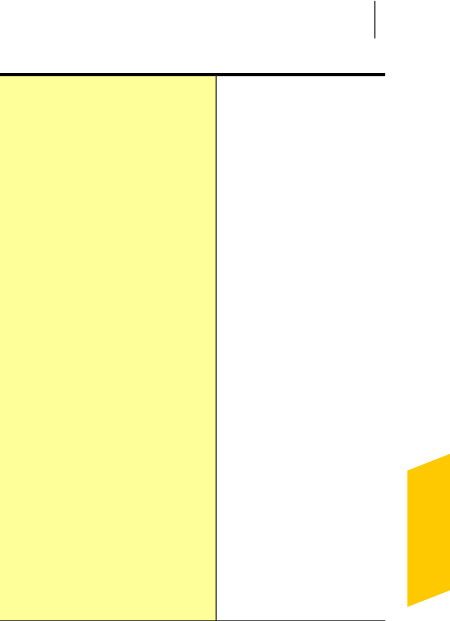
The rule applies only to
the computers, sites, or
domainsthatyouspecify.
You can specify the
names and addresses of
computers that apply to
the rule. The details of
the specified computers
appearinthelist.Youcan
also remove computers
from the list.
When you select this
option, the Add option
becomesavailable.When
youclickAdd ,Norton360
displays the Networking
dialog box in which you
can specify individual
computers, a range of
computers, or specify all
computersonasubnetor
network.
You can use the Add
option or the Remove
option to add or remove
a computer.
Only the computers and sites
listed below
251Keeping secure onthe Internet
About the SmartFirewall


















