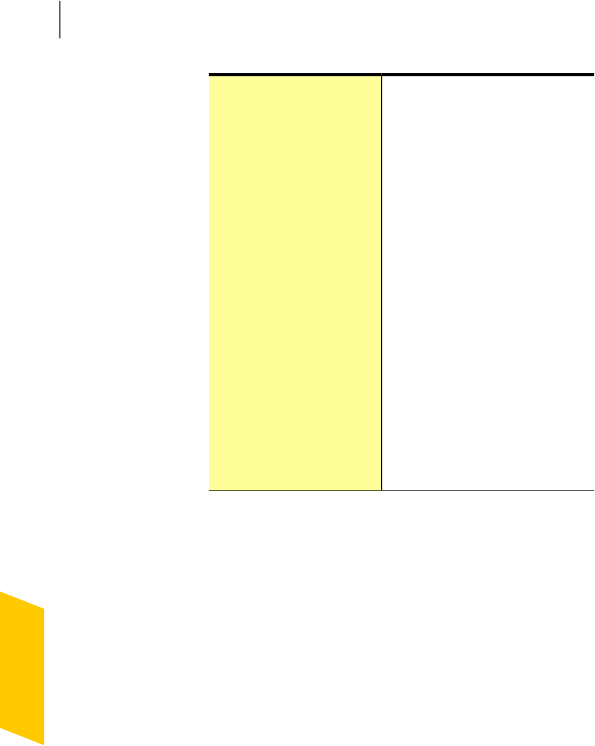
Norton 360 automatically turns
onQuietModewhenit detectsa
TVprogramrecordingsessionor
a disk-burning session. In
addition, you can manually add
theprogramsforwhichyouwant
Norton 360 to turn onQuiet
Mode to the Quiet Mode
Programslist.WhenNorton360
detects a running instance ofa
program that you added inthe
list, it automatically turns on
Quiet Mode. When Quiet Mode
is turned on, Norton 360
suspends the background
activitiesbut does not suppress
alerts and notifications.
You can also add orremove a
running program to the Quiet
Mode Programs list.
User-SpecifiedPrograms
Turning off or turning on the Quiet Mode options
You can turn off or turn on the Quiet Mode options,
such as IMAPI2.0DiskBurn andMediaCenter TV
RecordingintheSettingswindow. Bydefault,the Quiet
Mode options are turned on. If you perform a task for
an option that you turned on, Norton 360 detects the
task and automatically turns on Silent Mode. For
example, youturn onthe IMAPI2.0DiskBurn option
and start burning a disk using a Media Center
application. In this case, Norton 360 detects the
disk-burning session and turns on Quiet Mode.
Norton 360 turns on Quiet Mode as soon as you start
recording a TV program or burning a CD or a DVD.
Once Quiet Mode is turned on, it turns off only after
the TV program recording session or disk-burning
session is complete. You cannot turn off Quiet Mode
duringthesessionsbyusingtheoptionsintheSettings
window.
Scanning your computer
About Silent Mode
200


















