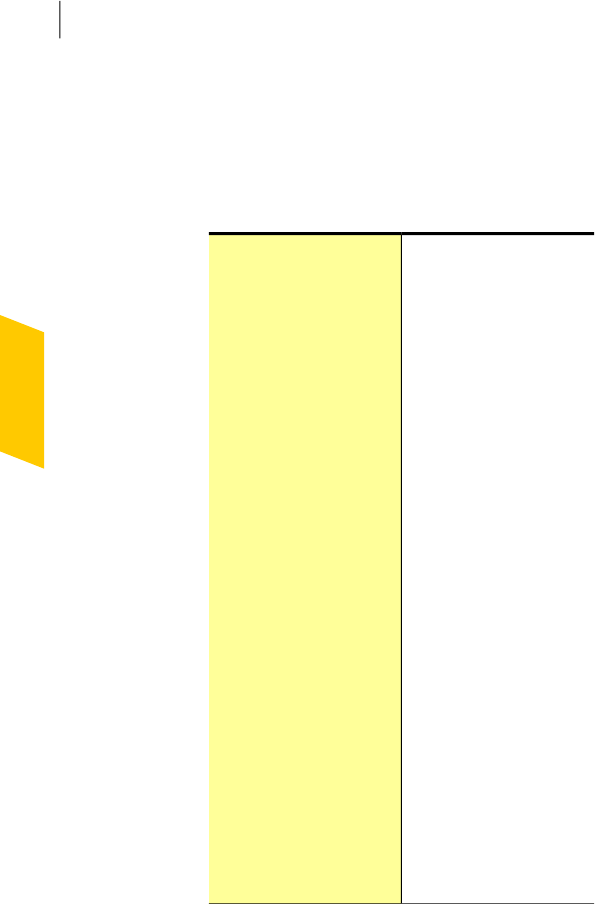
Viewing or changing a backup schedule
Norton 360 lets you schedule backups when it is
convenient foryou. You can scheduleyour backups to
run late at night or whenever you know that your
computer is not needed for any other activity.
You have the following backup schedule choices:
Choosethisoptiontobackup
your computer when it is
turned on but not otherwise
in use. This choice isthe
recommended choice for
most users. Norton 360
checks your computer to be
idle every four hours torun
an automatic backup. Note
thatthebackuplocationmust
be available at the timethat
the automatic backup takes
place.
w
You cannot back up
your data to a CDor DVD if
you select this option.
Automatic (Recommended)
Choose this option to pick
oneormoredaysoftheweek,
and the time of day,for your
backups to occur.
Weekly
Choose a specific day ofthe
month,andspecifictimeof a
day, for your backups to
occur.
Check Run only at idletime
to run an automatic backup
only at idle time. Norton 360
checks to see if your
computer is idle every four
hours.
Monthly
Protecting your mediaand data
About backup set
444


















