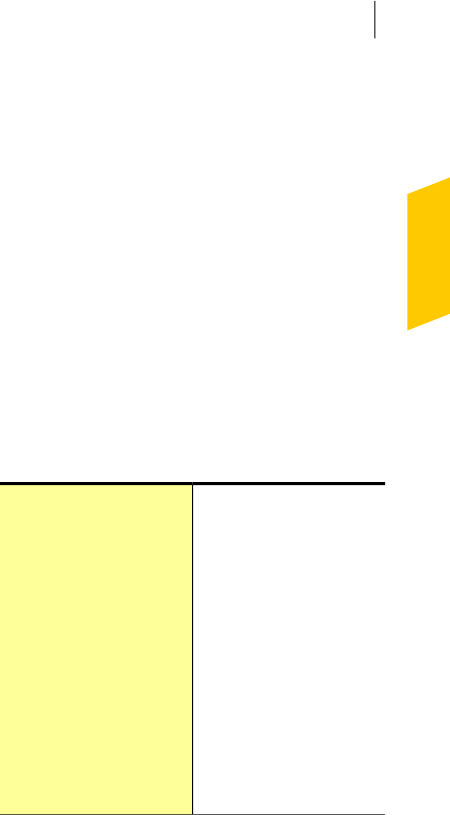
Youcan right-clicktheicon tosee ashortcutmenu for
Norton360.Youcanchooseitemsontheshortcutmenu
to open the Norton 360 window, to fix any issues that
Norton 360 detects, or to get additional help.
About Norton 360 shortcut menu
Norton 360 works in the background to keep your PC
secure. The Norton 360 icon is available in the
notification area at the far right of the taskbar. The
icon reassures you that your protection is up to date.
It changes its color if any change in status occurs.
Themessagesthatappear inthenotificationareamay
requirearesponsefromyou,such asopeninga window.
More often, messages inform you about current
activities, and they disappear after a few seconds.
You can right-click the Norton360 icon to access
specificNorton360activities.Depending onthecurrent
activities, your options include the following:
Usethis option to launch the
Norton 360 main window to
completetasks, view current
status, or access other
features.
Open Norton 360
UsethisoptiontorunaQuick
Scan to protect possible
virus-infected areas of your
computer.
Run QuickScan
Use this option to run
LiveUpdate to check for
definition updates and
program updates.
Run LiveUpdate
55Getting Started
About Norton 360status


















