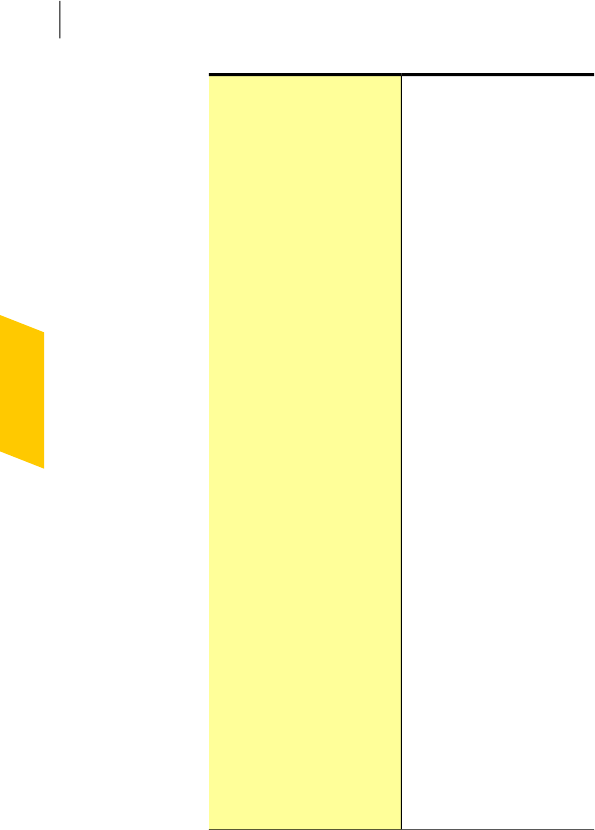
Youcanchoosefromavariety
of file types, such asphotos,
documents, and music. You
can also specify individual
files.
You have the following
options:
1 Sources
Lets you select a source
from which you want to
back up your files.
Norton Backup is
comprehensive or short
depending on the
locations that you select.
1 File Types
Lets you include or
exclude a backup file
category.
You can add a fileor a
folder to the backup or
exclude a file or afolder
fromthebackup.Youcan
also use Add or exclude
files and folders option
to view the added and
excludedfilesandfolders.
In addition, you can use
the Edit File Type option
to edit file extensions
within each file category.
When you check Edit File
Type, you can add, edit,
or remove the file
extensions in each
Backupcategorybyusing
the Configure option.
What
Protecting your mediaand data
About backup preparation
414


















