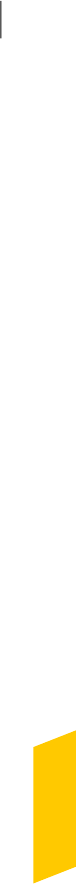
Security History also includes information about
spyware, adware, and other security risks.
Reviewing Auto-Protect notifications
Auto-Protectscansfilesforviruses,worms,andTrojan
horses when you perform an action with them, such
as moving them, copying them, or opening them.
It also scans for spyware, adware, and other security
risks.
If Auto-Protect detects suspicious activity, it logs a
notification in Security History that tells you that a
risk was found and resolved.
If Auto-Protect detect one or more viruses it either
repairs or deletes the viruses and notifies you. The
notification provides information on which file was
repaired or deleted and which virus, Trojan horse, or
worm infectedthe file. No furtheraction is necessary.
To review Auto-Protectnotifications
1
In the Norton 360 main window, click Tasks.
2
In the Tasks window, under GeneralTasks, click
CheckSecurityHistory.
211Responding to securityissues
What to doif asecurity riskis found


















