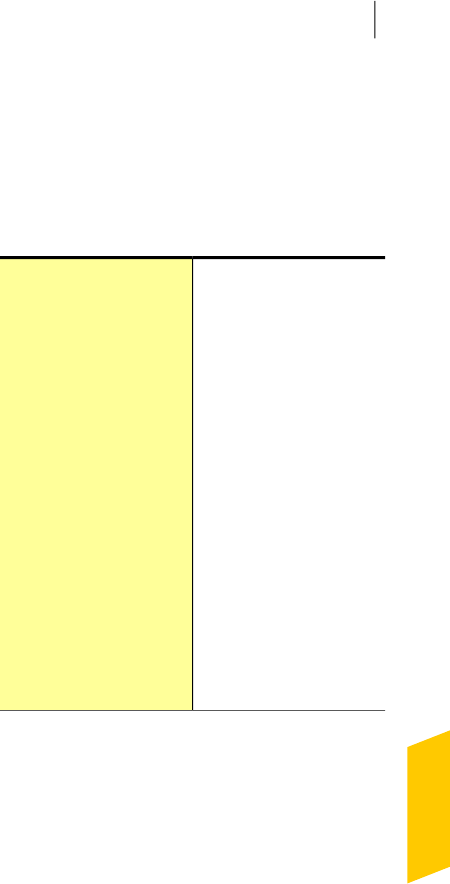
checks for the infections that have processes running
in memory. It also checks for the infections that the
start-up files and folders refer.
If that does not work, read the information on the
SecurityHistory-AdvancedDetails window to
identify thetypes of filesthat cannotbe repaired. You
cantakeoneofthefollowingactions,dependingonthe
file type:
You can view the filetype of
the detected risk. This
information helps you to
decidetheaction thatcan be
taken depending on the file
type.
Forexample,youcanviewthe
infected files with the
following file name
extensions (any file can be
infected):
1 .exe
1 .doc
1 .dot
1 .xls
Infected files
Replaceusingyouroperating
system disks.
Harddiskmasterbootrecord,
boot record, or system files
(such as IO.SYS or
MSDOS.SYS) and floppy disk
boot record and system files
217Responding to securityissues
What to doif asecurity riskis found


















