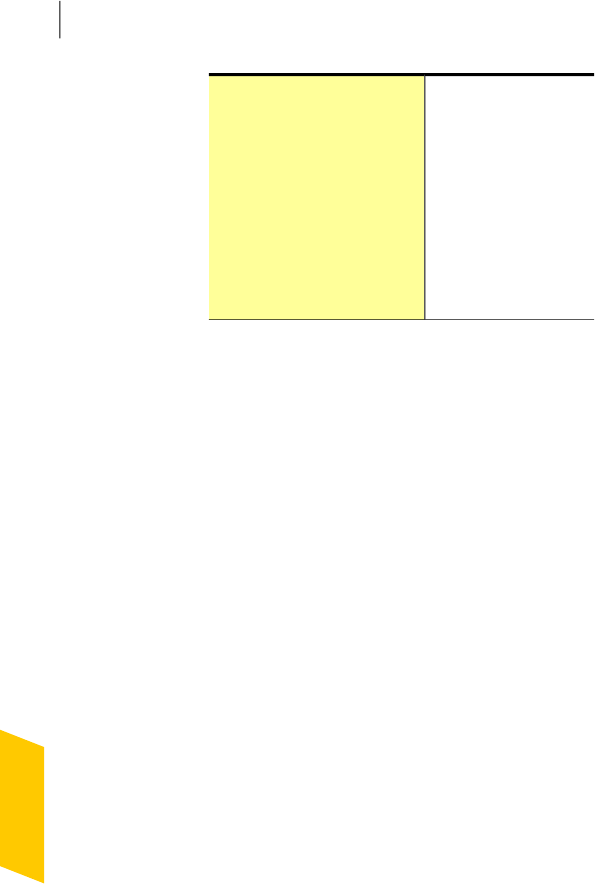
Sendsthesecurityrisk to
Symantec.
In some cases, Norton
360mightnotidentifyan
item as a security threat,
but you might suspect
that the item is infected.
In such cases, you can
use this option to submit
the item to Symantec for
further analysis.
Submit to Symantec
About responding to risks detected during a scan
At the end of a scan, the ResultsSummary window
providesthe summaryofthescan results.Youcan use
theThreatsDetectedwindowtoresolveanyitemsthat
were not automatically resolved during the scan.
You can use the Show drop-down list that is available
in the SecurityHistory window to resolve any items
that were not automatically resolved during the scan.
The RecommendedAction section in the Security
History window displays the action that you should
take to resolve the security threat.
IfyouhaverunaFullSystemScan, Norton360displays
the Scans window at the end of the scan. The Scans
windowlistseachactivityandstatusofthe scanresults.
About actions when Norton 360 cannot repair a file
One of the common reasons that Norton 360 cannot
automatically repair or delete an infected file is that
you do not have the current definition updates. Run
LiveUpdate, and then scan again.
Before running LiveUpdate to receive protection
updates, ensure that Quick Scan is turned on (it is
turned on by default). After LiveUpdate retrieves the
latest definition updates, Quick Scan automatically
Responding to securityissues
What to doif asecurity riskis found
216


















