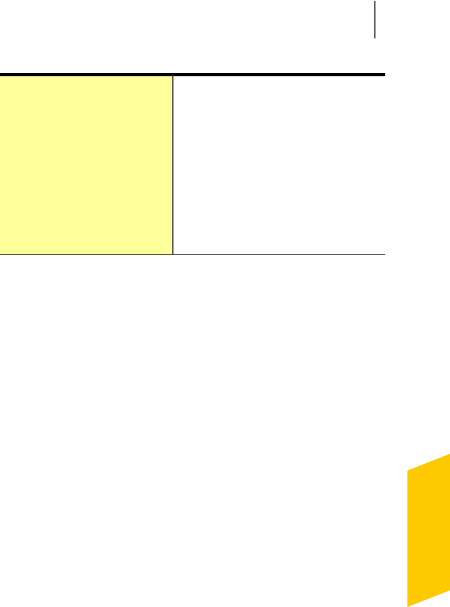
Provides the details about the
suspiciousactionsperformedby
thefileonyourcomputer.Italso
provides information about the
resourceusageofa processand
the effect of the processon the
overall CPU utilization of your
computer.
Activity
Based onthe severityof thesecurity risksand therisk
type, Norton 360 might display one or more of the
following options in the FileInsightwindow:
Lets you locate the fileon
your computer.
Thisoptionisavailableatthe
top of the window.
Locate
Lets you copy the datafrom
theFileInsightwindowtothe
clipboard.
Afteryoucopythecontentto
the Clipboard, you can open
a document, paste the data,
and save the document.
Copy to Clipboard
Lets you access the Threat
Detected window andview
more details and perform
actions.
Options
Lets you access the online
tutorial page to get more
information about the file.
Learn More
133Maintaining total protection
About monitoring protectionfeatures


















