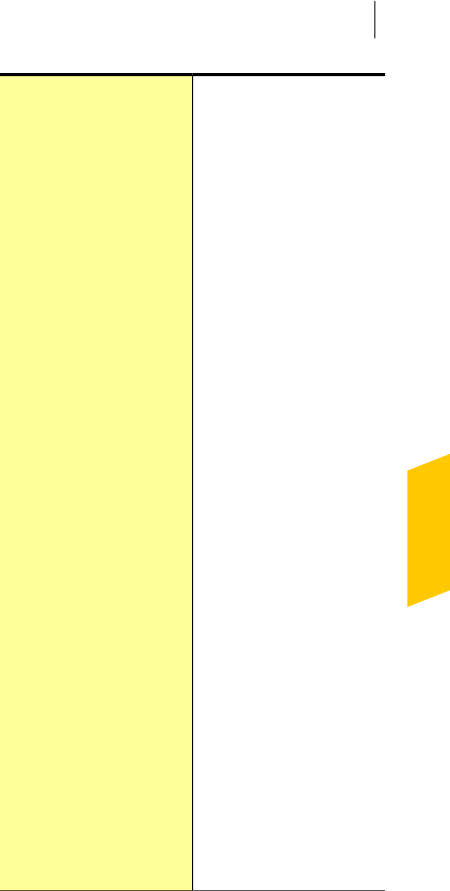
Auto-Protect loads into
memory and provides
constantprotectionwhileyou
work. It checks for viruses
andothersecurityrisksevery
time that you run programs
on your computer.
Auto-Protect checks for
viruses when you insert any
removablemedia,access the
Internet,orusethedocument
files that you receive or
create. It also monitors your
computer for any unusual
symptomsthatmightindicate
an active threat.
You can stay protected by
using the following options:
1 Caching
Improves the
performance of your
computer
Ifyou turnon thisoption,
Norton 360 keeps a
recordofthefilesthatare
accessed often. Norton
360 does not scan those
recordedfiles,evenwhen
you restart your
computer.
1 Removable Media Scan
Checks for boot viruses
when you access
removable media
After the removable
media has been scanned
for boot viruses, it isnot
scanned again until it is
reinserted or formatted.
If you still suspect thata
491Customizing settings
About Antivirus settings


















