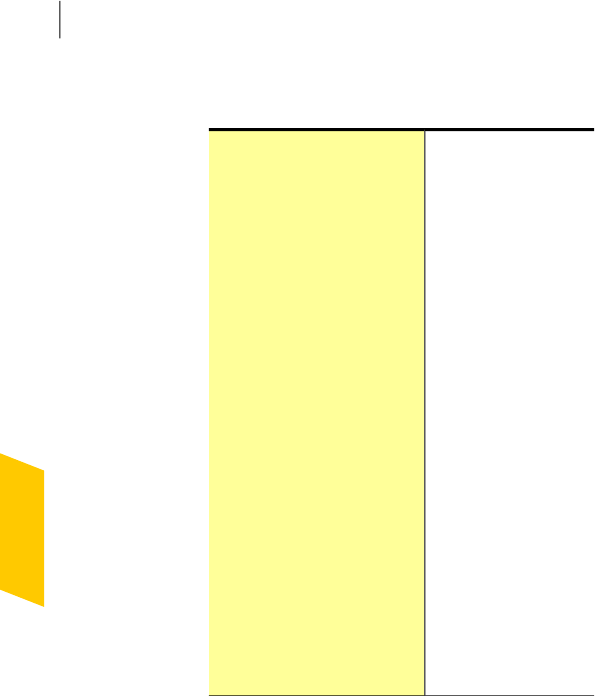
2
InthefirstpaneloftheAddRuleWizard,selectthe
actionthatyou wantforthisrule.Your optionsare:
Allow communication of
this type.
Allow
For example, consider a
Traffic rule with the
following criteria: all
inbound connections
from Internet address
192.168.1.1throughport
8080. When you select
Allow, Smart Firewall
allows all connections
thatsatisfythecriteriaof
this Traffic rule.
Prevent communication
of this type.
Block
For example, consider a
Traffic rule with the
following criteria: all
inbound connections
from Internet address
192.168.1.1throughport
8080. When you select
Block, Smart Firewall
blocks all connections
thatsatisfythecriteriaof
this Traffic rule.
Keeping secure onthe Internet
About the SmartFirewall
246


















