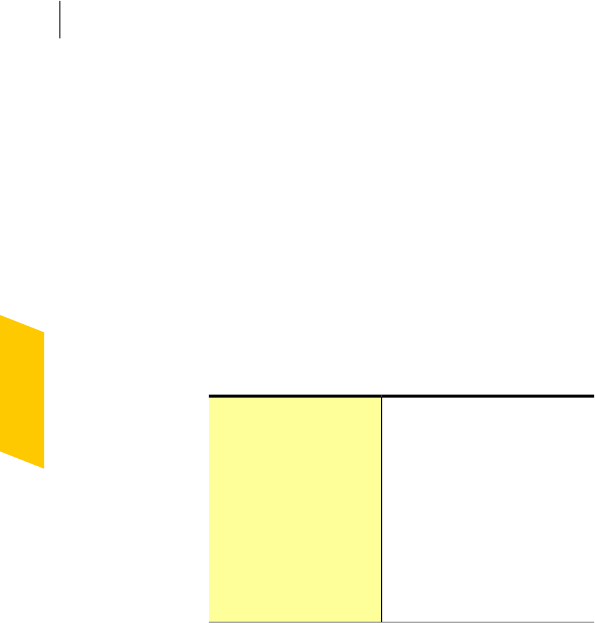
To access thePerformance window
4
IntheNorton360mainwindow,clickPerformance.
About monitoring system activities
System Insight provides information about the
importantsystemactivitiesthatyouperformedorthat
occurredoveraperiodofthelastthreemonths. System
Insight displays the information in the Performance
window. The Events graph at the top of the
Performancewindow displayseach activityasicon or
stripe. The description foreach icon or stripe appears
at thebottom ofthe graph.You can usethe tabsat the
topofthegraphtoobtaindetailsforthecurrentmonth
and for the last two months. The activities include:
Provides the details about the
installation activities that you
performed on your system over
aperiodofthelastthreemonths
The details include the
application that you installed,
the date on which youinstalled
the application, and the total
number of installations on that
date.
Installs
Monitoring your system'sperformance
About System Insight
62


















