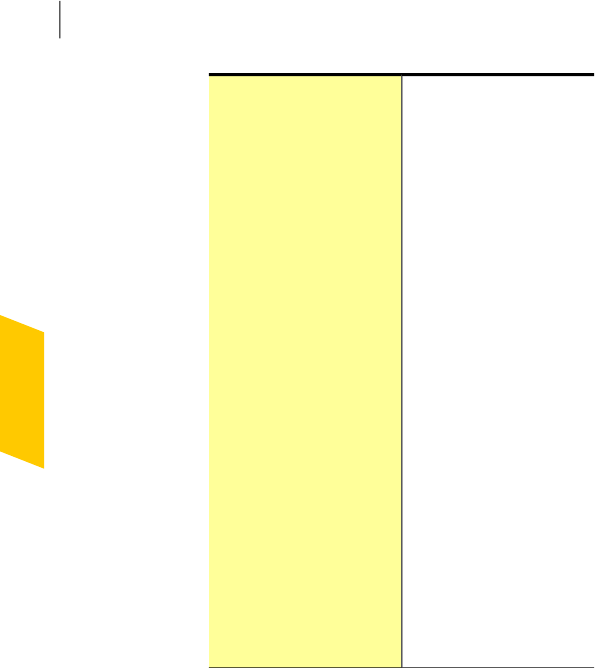
ListstheFilesofInterestthat
you manually trusted in the
File Insight window.
This category does not list
the files that do notbelong
to the File of Interesteven if
you manually trust the files.
However, Norton 360
excludes all of the manually
trustedfilesfromNorton360
scan when you configure
Scan Performance Profiles
to High Trust.
Youcanalsoremovetheuser
trust from all of theFiles of
Interest that you manually
trusted. You can use the
Clear All User Trust option
next to the drop-down listto
remove the user trust.
User Trusted Files
Lists the files that arenot
Norton Trusted.
Youcanmanuallytrustallthe
files that are not trustedby
clicking the Trust All Files
optionnexttothedrop-down
list.
Untrusted Files
You can viewfile details such as file name,trust level,
community usage, resource usage, and the stability
rating. Theremay be instanceswhen the trustlevel of
a file has changed or a process running might have
stopped running. You can refresh the NortonInsight
-ApplicationRatings windowto update the file list
and file details. The coverage meter provides a
graphical representation of the percentage of the
NortonTrustedFilesandthetotalFilesofInterest.The
higher the percentage, the lesser time the scan takes.
Monitoring your system'sperformance
About System Insight
94


















