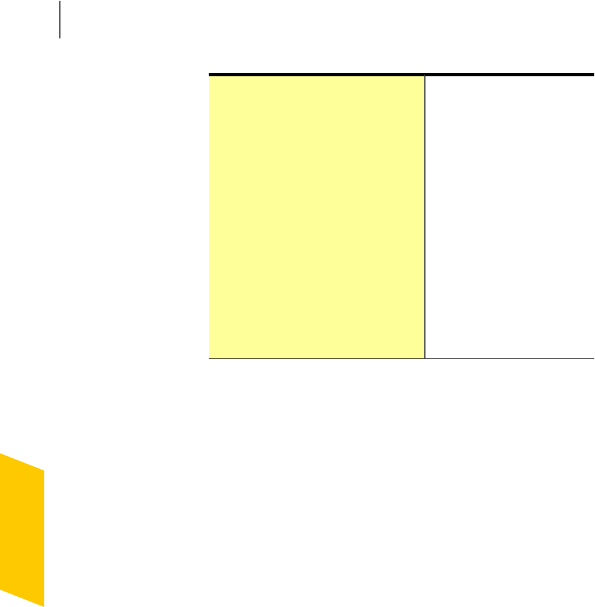
Cloaks the inactive ports
onyourcomputerthereby
providing protection
against attacks through
hacking techniques such
as port scanning
Port scans
Monitors the network
traffic to or from your
computer for suspicious
behavior and stops any
attack before they
threaten your system
Intrusions
A firewall blocks hackers and other unauthorized
traffic, while it allows authorized traffic to pass.
Turning off Smart Firewall reduces your system
protection. Always ensure that the Smart Firewall is
turned on.
Turning off or turning on Smart Firewall
Smart Firewall monitors communications between
your computer and the other computers on the
Internet.Italsoprotectsyourcomputerfromcommon
security problems.
If you must turn off the Smart Firewall, you should
turn it off temporarily to ensure that it is turned on
again automatically. To ensure that your computer
remainsprotected,youcan turnontheSmartFirewall
manually before the time that you specify concludes.
When theSmart Firewallis turnedoff, your computer
is not protected from Internet threats and security
risks.
To turn offSmart Firewall
1
In the Norton 360 main window, click Settings.
2
In the Settings window, under DetailedSettings,
click Firewall.
Keeping secure onthe Internet
About the SmartFirewall
234


















