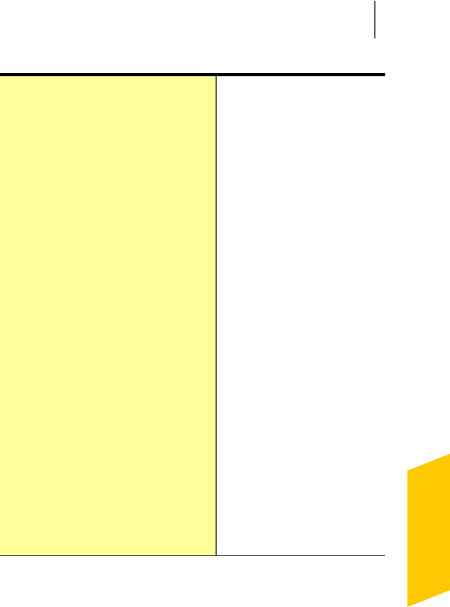
Lets the firewall notify
you when a program
attempts to access the
Internet. You can then
allow or block Internet
access for the program.
In some instances, such
as when you watch a
movie, you might prefer
nottobealertedwithany
messages. In such cases,
you can turn on
Automatic Program
Control.Norton360does
not prompt you with any
firewall alerts in this
state.
The firewall notifies you
only if you have changed
the General Settings
optionsofSmart Firewall
from their default,
recommended settings.
Respond to alerts
Adding a program to Firewall settings
You can add programs to Firewall settings to control
theirabilitytoaccesstheInternet.Manually configured
Firewall settings for programs override any settings
that Automatic Program Control makes. However,
Symantec recommends youto retain the settingsthat
Automatic Program Control makes as and when you
run your programs.
w
Firewall settings for programs are not migrated from
previousversionsofNorton360.Ifyouwanttorestore
anyprogramsthatyoumanuallyaddedintheprevious
version, you must add them again in the current
version.
241Keeping secure onthe Internet
About the SmartFirewall


















