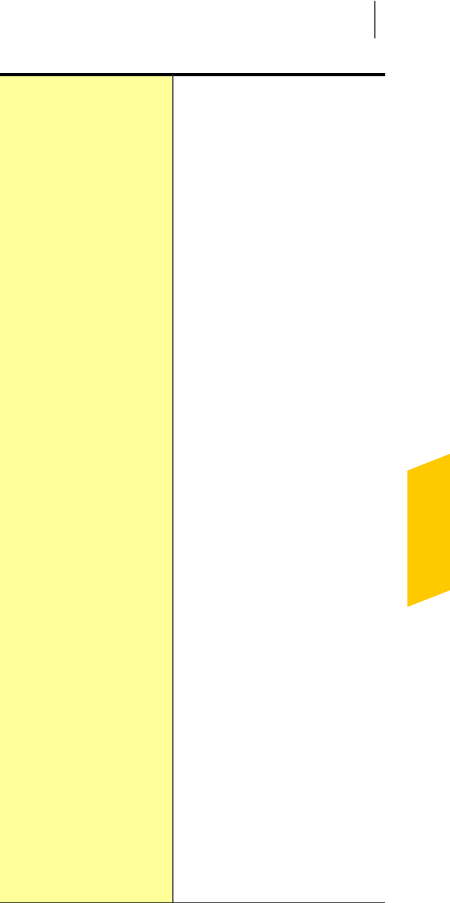
Lets you schedule PC Security
andPCTuneuprelatedactivities
You can specify how often
Norton 360 should scan your
system for security and
performanceissues and whenit
should perform backups.
You have the following options
for scheduling custom PC
Security and PC Tuneup
activities:
1 Automatic (Recommended)
This option is the
recommendedoption.Norton
360detectsthetimeyourPC
isidleandthenautomatically
runs the tasks.
1 Weekly
Youcanscheduletorunyour
tasks on a weekly basis.You
must specify the day and
time. You can also specify
that the schedule must run
only when the PC isidle.
1 Monthly
Youcanscheduletorunyour
tasksonamonthlybasis.You
must specify the time and
the day of the month.You
can also specify that the
schedulemustrunonlywhen
the PC is idle.
1 Manual Schedule
You can run the tasks
manually.
Yourcomputer'sperformanceis
maximized if you schedule your
criticaloperationstooccurwhen
your computer is idle. Norton
360identifies yourcomputer as
531Customizing settings
About Task Schedulingsettings


















