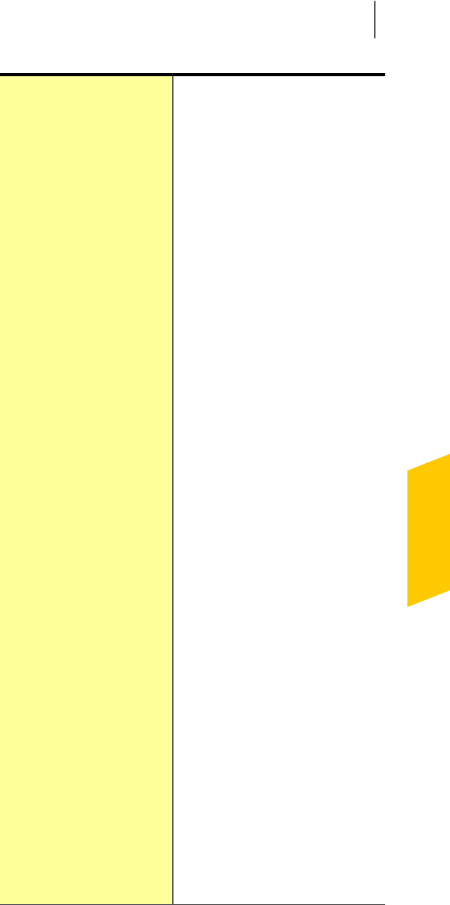
Norton360letsyourundifferent
types of scans to detectand
prevent any virus infection on
your computer. The scans are
Quick Scan, Full System Scan,
and Customized Scan. You can
usethevariousComputerScans
options to customize the scans
that Norton 360 performs on
your computer. You can also
specifyscanning ofcompressed
files and Microsoft Office
documents.
The Computer Scans options
also let you specify scansto
detect rootkits, other stealth
items, tracking cookies, and
unknown security threats. Your
options are:
1 Smart Definitions
LetsyouinstallonlytheCore
Set virus definitions.
You can choose Smart
Definitions to minimize
download time, installation
time, and memory
consumption as Smart
Definitions are a subset of
virus definitions.
1 Compressed File Scan
Scans and repairs the files
inside compressed files.
When you turn on this
feature, Norton 360 scans
and detects viruses and
other security risks in the
fileswithincompressedfiles
andremovesthecompressed
files.
1 Microsoft Office Automatic
Scan
497Customizing settings
About Antivirus settings


















