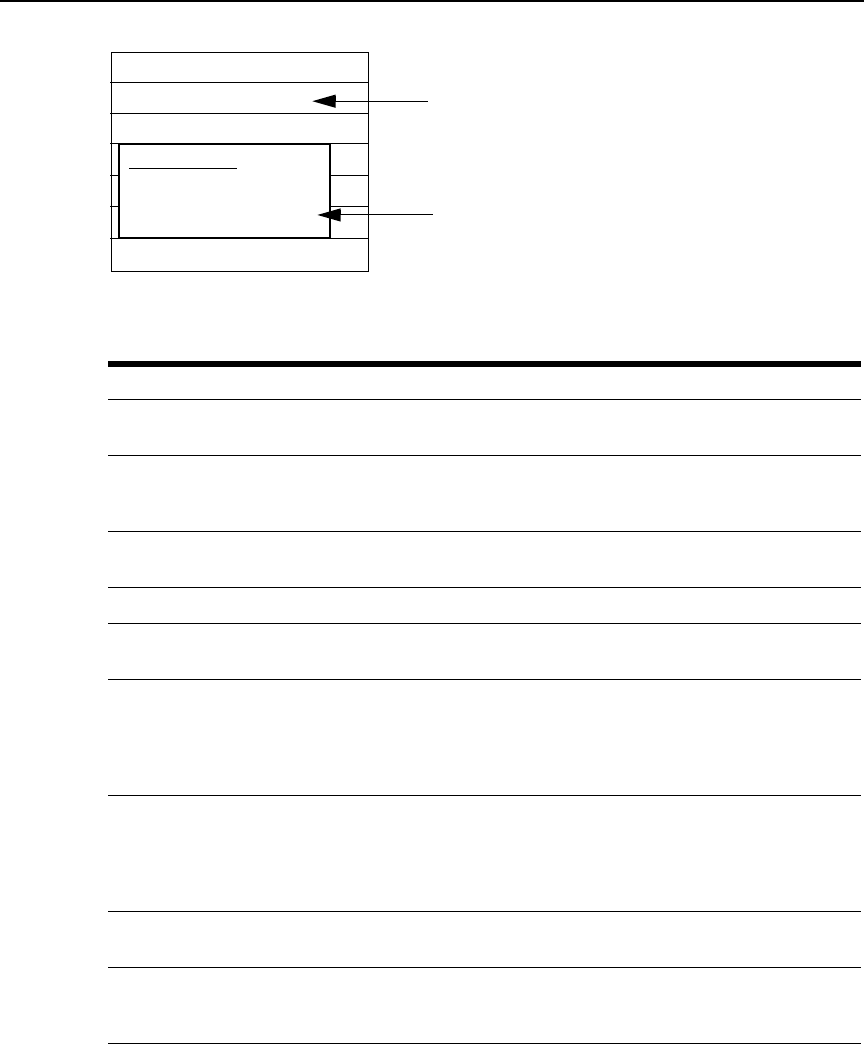
Chapter 7: Units View Windows 101
Figure 7.1: Alternate Actions Arrow in a Units View Window
Table 7.2: Action Links
Action link Displays Valid for*
KVM Session Video Viewer window
TDs attached to KVM switch
channels/ports
Exclusive KVM
Session
Video Viewer window (this link only
appears when Alternate Action arrow
is selected)
TDs attached to KVM switch
channels/ports
Embedded Session Viewer window
Supported versions of IBM ASM RSA II,
DRAC 4 and NEC IPF embedded units
IPMI Session IPMI Viewer window IPMI TDs
Serial Session
Opens a Telnet session window using
the configured application
Target devices
Browser Session Web browser
EVR1500 environmental monitors,
generic appliances, standalone TDs
and TDs attached to serial console
appliances, HP iLO embedded unit or
KVM switch ports
Telnet Session
Telnet Viewer window or third party
Telnet view window
EVR1500 environmental monitors,
generic appliances, standalone TDs
and TDs attached to serial console
appliances, HP iLO embedded unit or
KVM switch ports
<Service Name> Service interface
Target devices; see Target Device
Services on page 135
<Connection Name> Session interface
Appliances and/or TDs supported by
plug-ins that define this
connection type.
Action
KVM Session
KVM Session
Action
Action
Action
KVM Session
V
V
V
V
V
V
V
V
V
V
V
V
KVM Session
Exclusive KVM Session
Browser Session
Telnet Session
Click on the Alternate Actions
arrow to display a list of all
available connection methods.
Click on an action to launch the
corresponding window.


















