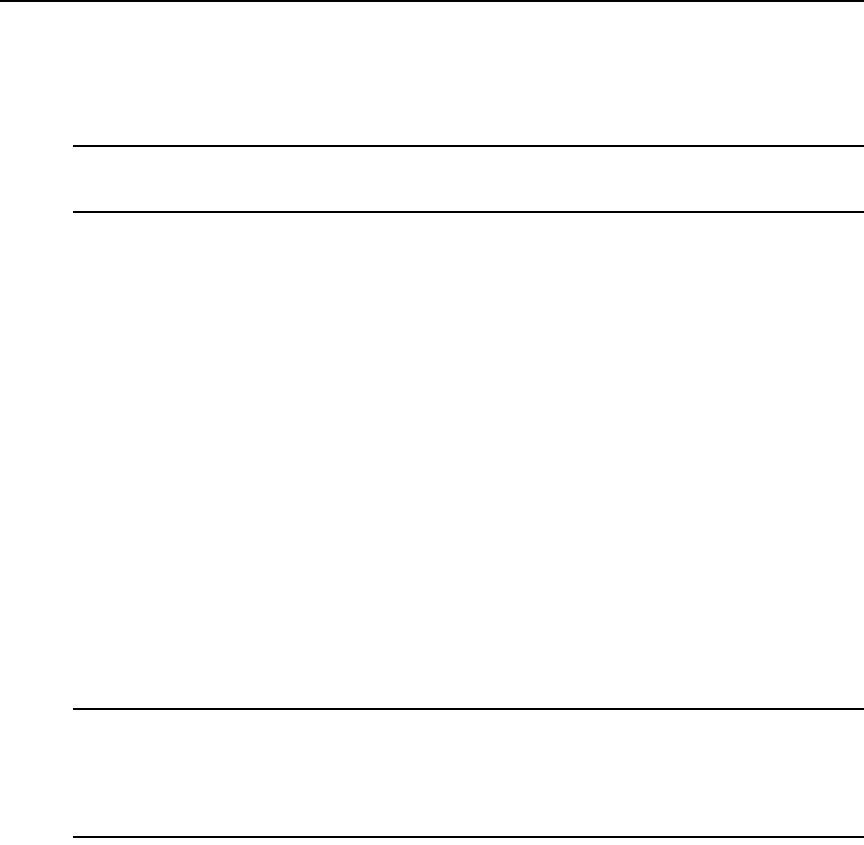
180 DSView 3 Software Installer/User Guide
Establishing an SSH Passthrough connection to a unit
To establish an SSH Passthrough connection to a target device or
appliance console:
NOTE: If you are using the Linux or Unix SSH command, you will need to specify the port by entering -p and the
port number. The default port number is 4122. For more information or to change the port number, see Enabling
SSH Passthrough on page 177.
1. To connect to a target device or appliance console, open your SSH client and enter the
following values in the provided text fields:
• <username>:
• <targetdevicename>@ (to connect to a target device)
-or-
<appliancename>:@ (to connect to an appliance console)
• host name or IP address of the DSView 3 server
To connect to a target device using the Linux or Unix SSH command, enter a command in the
following format:
<username>:<target device name>@<host name or IP address of DSView 3 server>
For example, a command to open an SSH session to a target device may look like this:
ssh -p 4122 jsmith:Boston@172.30.19.101
To connect to an appliance console using the Linux or Unix SSH command, enter a command
in the following format:
<username>:<appliance name:>@<host name or IP address of DSView 3 server>
For example, a command to open an SSH session to an appliance console may look like this:
ssh -p 4122 jsmith:ACS_Lab:@172.30.19.101
NOTE: The colon is used to delimit different arguments; however, if a colon is contained within the name, then a
double backslash may be used as an escape sequence to include the colon in the name.
For example, if the username is “sanders:”, a command to open an SSH session to a target device may look
like this:
ssh -p 4122 sanders\\::Boston:5@172.26.5.100
2. If a user SSH key has been configured, the session is automatically authenticated based on the
key. The user SSH key must be stored on the DSView 3 server specified in step 1.
-or-
When prompted, enter the password for the username. If you enter an incorrect password three
times, the login failed event will be generated and the SSH session will be closed.
The user credentials for the target device are validated by the DSView 3 server. If the user is
valid, the DSView 3 software database determines the IP address of the appliance and the
X.509 certificate for establishing the connection. If the user is invalid, the session
closes immediately.


















