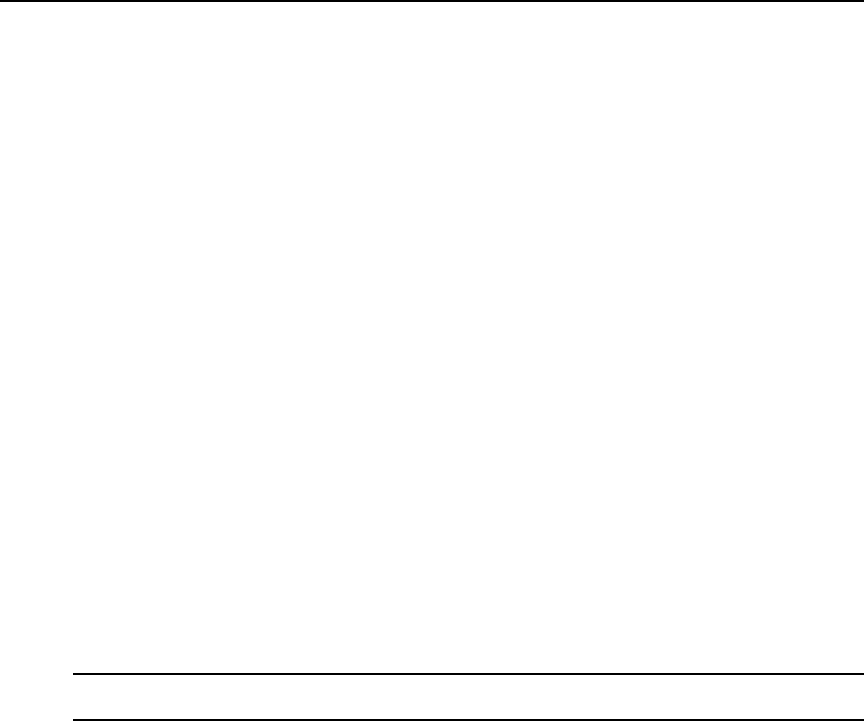
Chapter 4: Basic Operations 41
To download an ActiveX control on a DSView 3 software hub server using Windows
XP with Service Pack 2:
1. In a Units View window that contains target devices (see Accessing Units View windows on
page 98), click the link in the Action field or select an alternate action, if available.
You can also access a Unit Overview window for a target device and click the icon or link for
the session type (see Unit Overview Windows on page 104).
If this is the first time the ActiveX control has been requested by the DSView 3 software, an
Avocent Session Viewer message box will appear.
2. Click in the top yellow bar. A pop-up menu will appear. Click Install. A Security Warning
dialog box will appear.
3. Click Install to install the ActiveX control.
Security zones
Internet Explorer restricts actions performed by the web browser, based on the security zone
membership of the web site being accessed. Each security zone typically has its own security
restrictions. The following four security zones are available in Internet Explorer:
• Trusted Sites - Web sites contained in the list of trusted sites.
• Restricted Sites - Web sites contained in the list of restricted sites.
• Local Intranet - Web sites accessed using a host name (for example, https://sun-e2-callisto).
• Internet - All other web sites, including those accessed using standard dot notation (for
example, https://10.0.0.1).
By default, the DSView 3 software operates correctly in the Internet, Local Intranet and Trusted
Sites security zones when accessing a hub server.
NOTE: A DSView 3 software hub server installed on a PC running the Windows 2003 Server will not operate
correctly in the Internet security zone.
The current security zone appears in the lower right corner of the DSView 3 Explorer window.
To ensure that the DSView 3 software works correctly in security zones:
Specify settings for the Local Intranet and Internet security zones. When a DSView 3 software
client accesses a hub server using a host name (for example, https://avocent), the Local Intranet
security zone will be used. When a client accesses a hub server using a web address with periods
(for example, https://www.avocent.com), the Internet security zone will be used.
-or-
Add the DSView 3 software hub server to the Trusted Sites list. The DSView 3 software client will
always connect to the hub server using the Trusted Sites security zone. The Trusted Sites zone
contains very low security settings and ensures successful communication between the client and
the hub server.


















