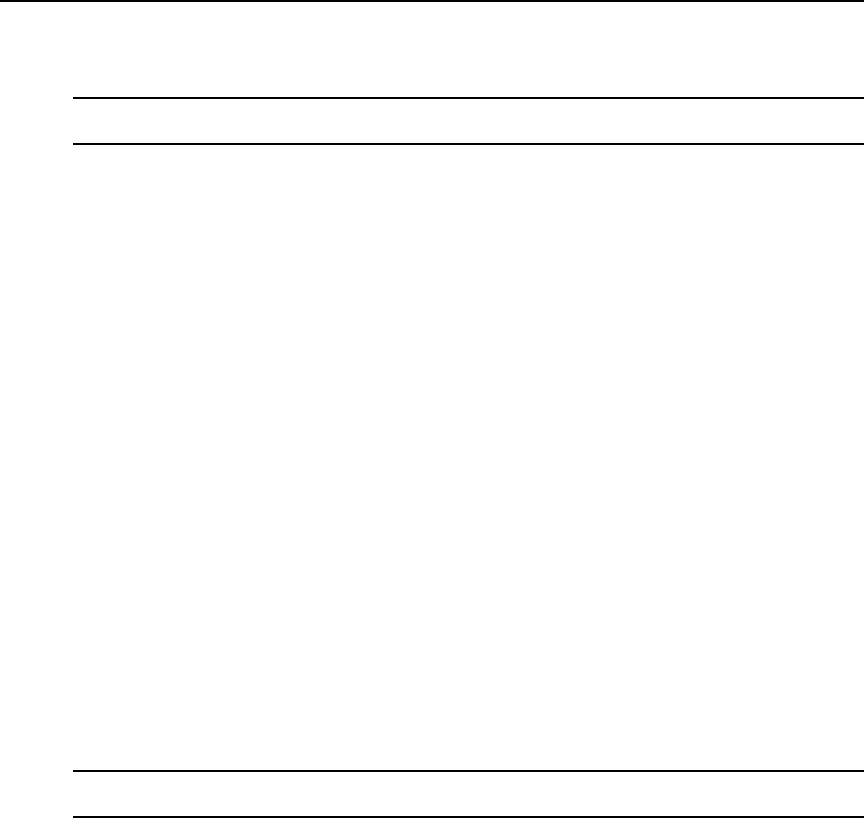
334 DSView 3 Software Installer/User Guide
Appendix C: DSR Remote Operations Software
NOTE: The DSR Remote Operations software is supported only on the following DSR switches: DSR1020,
1021, 1022, 1024, 1030, 1031, 2020, 2030, 2035, 4020, 4030, 8020, 8030 and 8035 switches.
The DSR Remote Operations software provides a subset of DSView 3 management software
functionality that allows access to a supported DSR switch when an Ethernet connection is not
available. For example, if you are in a branch office and your Ethernet network is down, you may
still access your remote server network by attaching a v.34, v.90 or v.92-compatible modem to the
modem port on a supported DSR switch for
KVM access, administration and flexible server
management control from anywhere in the world.
The following DSView 3 software operations are supported:
• Establishing a KVM session to a target device connected to the switch
• Controlling the power sockets of a power device attached to the DSR switch SPC port
• Rebooting the switch
• Retrieving and displaying the switch version
All other DSView 3 software options (including using virtual media) are not available when using
the DSR Remote Operations software.
The following Video Viewer window commands are not available when using the DSR Remote
Operations software:
• Displaying connected user information
• Creating, editing, copying and deleting macros
Only the default Windows and Sun macro groups are available when using the Remote
Operations software.
• Background refresh
The DSR Remote Operations software uses an SSL-based connection to the DSR switch to
authenticate the user.
NOTE: Users may be managed within the internal database of the DSR switch using the PPP Configuration
menu. See the installer/user guide for your DSR switch for more information.


















