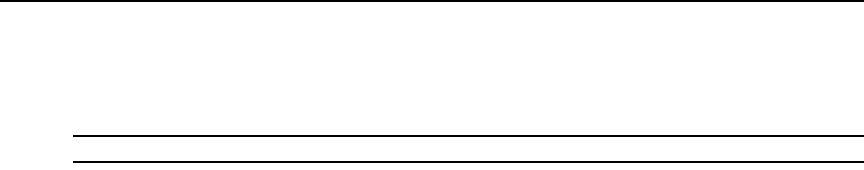
Chapter 14: SSH Passthrough Sessions 185
To include an SP command, open your SSH client and enter a command in the following format:
<username>:<target device name>@<host name or IP address of the DSView 3 server>
[spcommand]
NOTE: Enter a space between <host name or IP address of the DSView 3 server> and [spcommand].
The first part of the command will establish an SSH session to the MergePoint 52xx SP manager. If
a supported SP command is present at the end of the SSH command, the SP command will be
passed through to the service processor on the appliance. The appliance will validate and execute
the command.
For example, a command to open an SSH session to a MergePoint 52xx SP manager and execute an
SP command may look like this:
ssh -p 4122 jsmith:MGP@172.30.19.122 poweron
For more information and a list of supported SP commands, see the documentation included with
the MergePoint 52xx SP manager.


















