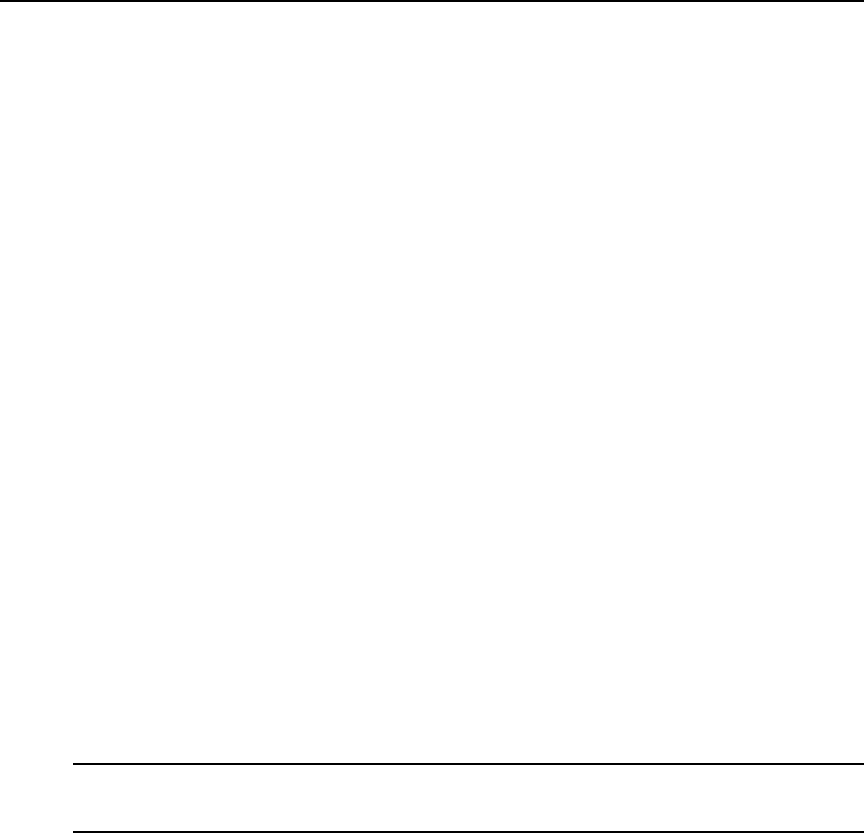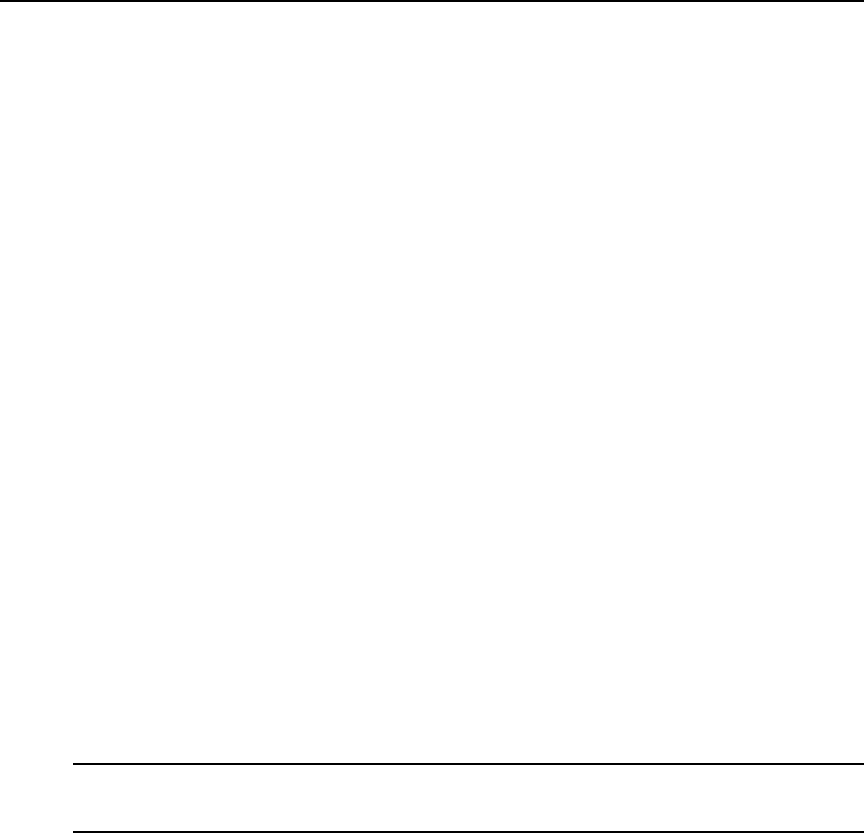
Chapter 10: Managing Units 145
5. The DELL DRAC4 Settings window will open. To change information:
• In the Appliance Name field, type a 1-64 character appliance name. The name is not
case sensitive.
• In the Port field, type a TCP port number in the range 0-65535 where the appliance
will listen.
• In the Username field, type a 1-64 character username to be used to log in to the embedded
appliance. Usernames are case sensitive.
• In the Password field, type a 1-64 character password to be used to log in to the embedded
appliance. Passwords are case sensitive.
6. Click Save and then click Close.
To change login credentials for an NEC IPF embedded appliance:
1. Click the Units tab.
2. Click Appliances in the side navigation bar.
3. Click the embedded appliance name.
4. Click the Credentials link in the side navigation bar and then click Credentials in the side
navigation bar.
5. The NEC IPF Settings window will open. To change information:
• In the Name field, type a 1-64 character appliance name. The name is not case sensitive.
• In the Username field, type a 1-64 character username to be used to log in to the embedded
appliance. Usernames are case sensitive.
• In the Password field, type a 1-64 character password to be used to log in to the embedded
appliance. Passwords are case sensitive.
Click Save and then click Close.
Asset and Usage Reports
NOTE: To view Asset and Usage Reports, Adobe
®
Flash Player version 9.0 or later must be installed on your
client workstation. The DSView 3 software will prompt you to install Flash Player if needed; or you can visit
www.adobe.com to download and install the player.
You can view Asset and Usage reports as a pie chart, bar chart or table by clicking the appropriate
button. If multiple charts are tiled on the screen, you can change the size of the charts by dragging
the triangle on the Size bar to the right or left.
Asset
To view Asset reports:
1. Click the Reports tab, then click Asset in the top navigation bar.
2. Select one of the following reports in the side navigation bar: