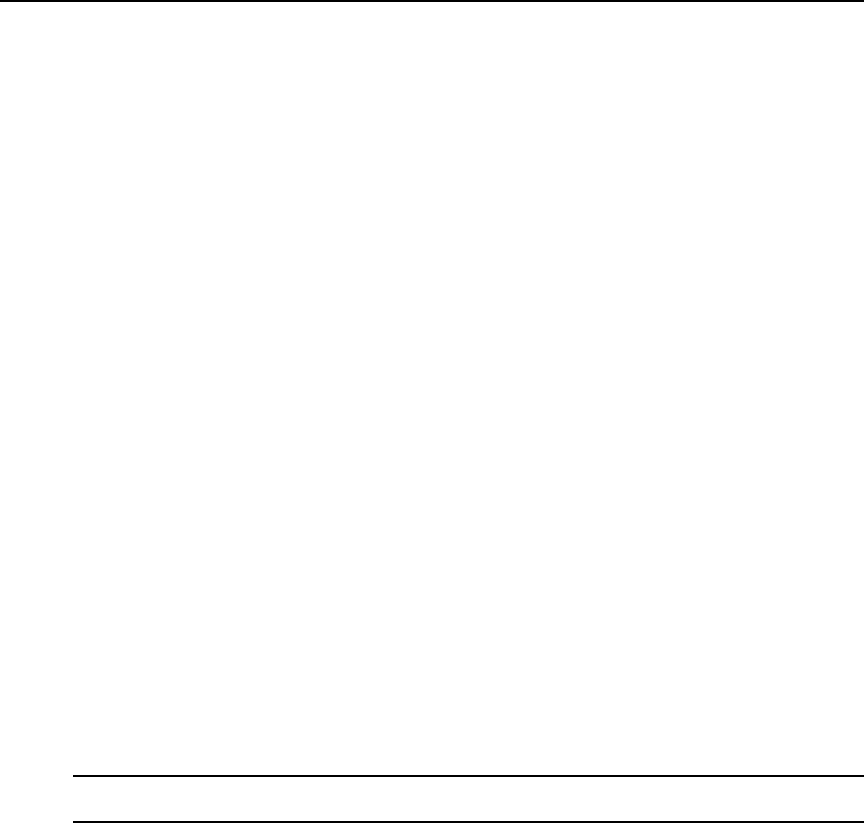
Chapter 21: Using Tasks 307
Firmware Management
The Flash firmware files for DS1800 digital switches, DSI5100, CPS and CCM appliances and
DSR switches may be added, viewed and deleted using the Appliance Firmware Files window.
Once a Flash firmware file(s) has been added, you may use the file(s) to upgrade the
managed appliance.
To display the Appliance Firmware Files window:
1. Click the System tab.
2. Click Appliance Files in the top navigation bar. The Appliance Firmware Files window
will open.
Customizing the Appliance Firmware Files window
The Version, firmware Type, Appliance Type, Creation Date and Time, Description, Language and
Country fields may appear in the display. Use the Customize link to add or remove fields in the
display. See Using the Customize link in windows on page 26.
To add a firmware file:
1. Click the System tab.
2. Click Appliance Files in the top navigation bar. The Appliance Firmware Files window
will open.
3. Click Add. The Add Firmware File Wizard will appear. Click Next.
4. The Select Firmware File to Import window will open.
5. Enter the directory and filename (or browse to the location) of the firmware file you want to
add to the DSView 3 software appliance files repository.
6. Type a description of the firmware file in the Description field.
7. Click Next. The firmware is added and the Completed Successful window appears.
8. Click Finish. The Appliance Firmware Files window will open.
NOTE: Once the file is uploaded, it is no longer needed on the DSView 3 software client from which it
was uploaded.
To display firmware information:
1. Click the System tab.
2. Click Appliance Files in the top navigation bar. The Appliance Firmware Files window
will open.
3. Click on the version of a firmware file. The Firmware File Properties window will open.
4. The display includes the firmware version, appliance type, firmware creation date, country and
language of the firmware. If you wish, you may change the description of the firmware file in
the Description field.


















