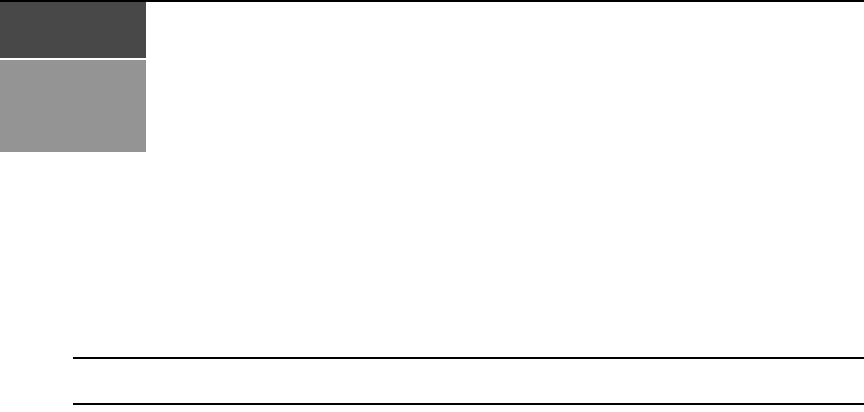
167
CHAPTER
13
Data Logging
The DSView 3 software supports logging of serial session console data from certain appliances and
their target devices, using the Syslog protocol.
NOTE: Navigation links, configuration pages and display pages for data logging will only be visible for appliances
and target devices that support Syslog messaging.
The DSView 3 software has an SSH server that supports SSH2; this server must be enabled in the
DSView 3 software to use the data logging feature. An appliance establishes an SSH connection to
the DSView 3 server (using its X.509 appliance certificate) on demand when it has Syslog
messages to send. The SSH server then forwards valid messages to the Syslog server; this server
must be enabled in the DSView 3 software to use the data logging feature.
There are two types of Syslog messages:
• Data log messages - Contain serial console data that will be stored in files on the DSView 3
server. The files may then be viewed.
• Events - When a defined event occurs on the appliance, a Syslog message is sent to the
appliance, and then to the DSView 3 software system event database (for information about
events, see Events and Event Logs on page 309). Also, when the appliance detects a port alert
string on a serial port, it can send a syslog event message.
Data session logging is enabled per connection on the appliance, subject to license availability (see
Data log licenses on page 168). The DSView 3 server supports up to 2048 enabled data logging
sessions on each DSView 3 server (assuming sufficient licenses are available).
Data log files
Syslog messages that contain data log session information are stored in individual ASCII files.
Syslog data messages that contain appliance and port values are linked with a target device; those
with only appliance values are linked with an appliance. The maximum number of data log files
that can be written simultaneously is determined by the number of data log session
licenses available.
A data log filename includes the name of the appliance and/or target device, plus the system data
and time when the file was created. Current files have a .txt file name extension. If a port supports
session sharing, concurrent sessions on that port will be written to a single log file.


















