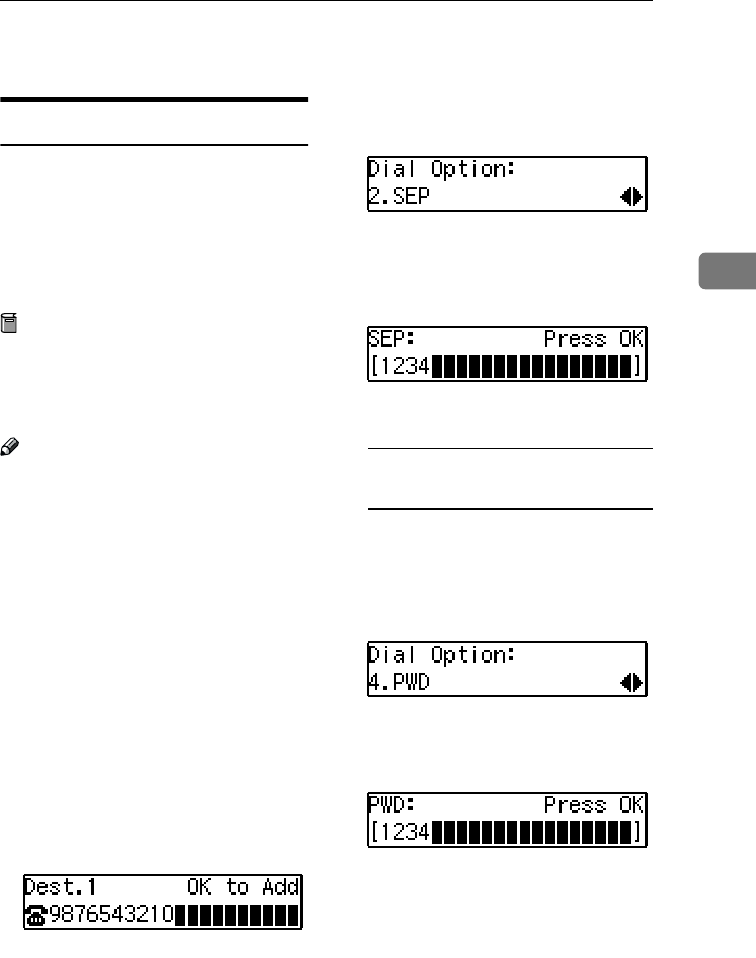
Transmission Features
19
3
Transmission Features
SEP Code
If you want to receive a message
stored in the memory of another par-
ty's fax machine, use this function.
The machine will receive the message
with the SEP and PWD code that
matches the SEP and PWD code you
enter in the following procedure.
Preparation
You need to assign the Dial Option
function to a User Function key be-
forehand. See p.35 “User Function
Keys”.
Note
❒ The ID can be up to 20 digits long
and consist of digits.
❒ Make sure the ID matches the oth-
er terminal of the fax you are re-
ceiving from.
❒ You can store IDs in Quick Dials,
Speed Dials, and Groups.
❒ Messages you receive using this
function are marked "SEP" on all
reports.
❒ When you send a fax message with
SEP Code to other makers' ma-
chines, sometimes a password
(PWD) is necessary. Use PWD
when it is necessary.
A
AA
A
Dial the destination fax number
using the number keys.
B
BB
B
Press the {
{{
{User Function}
}}
} key as-
signed with the Dial Option func-
tion.
C
CC
C
Press 0
00
0 or 1
11
1 until " 2. SEP " is
displayed.
D
DD
D
Press the {
{{
{OK}
}}
} key.
E
EE
E
Enter the SEP code with the num-
ber keys.
F
FF
F
Press the {
{{
{OK}
}}
} key.
When a password (PWD) is
necessary
A
AA
A Press the {
{{
{User Function}
}}
} key as-
signed with the Dial Option
function.
B
BB
B Press 0
00
0 or 1
11
1 until " 4. PWD "
is displayed.
C
CC
C Press the {
{{
{OK}
}}
} key.
D
DD
D Enter the PWD code with the
number keys.
E
EE
E Press the {
{{
{OK}
}}
} key
G
GG
G
Press the {
{{
{Transmission Option}
}}
} key.
StellaCEN-advanced_V4_FM.book Page 19 Tuesday, July 17, 2001 1:01 PM


















