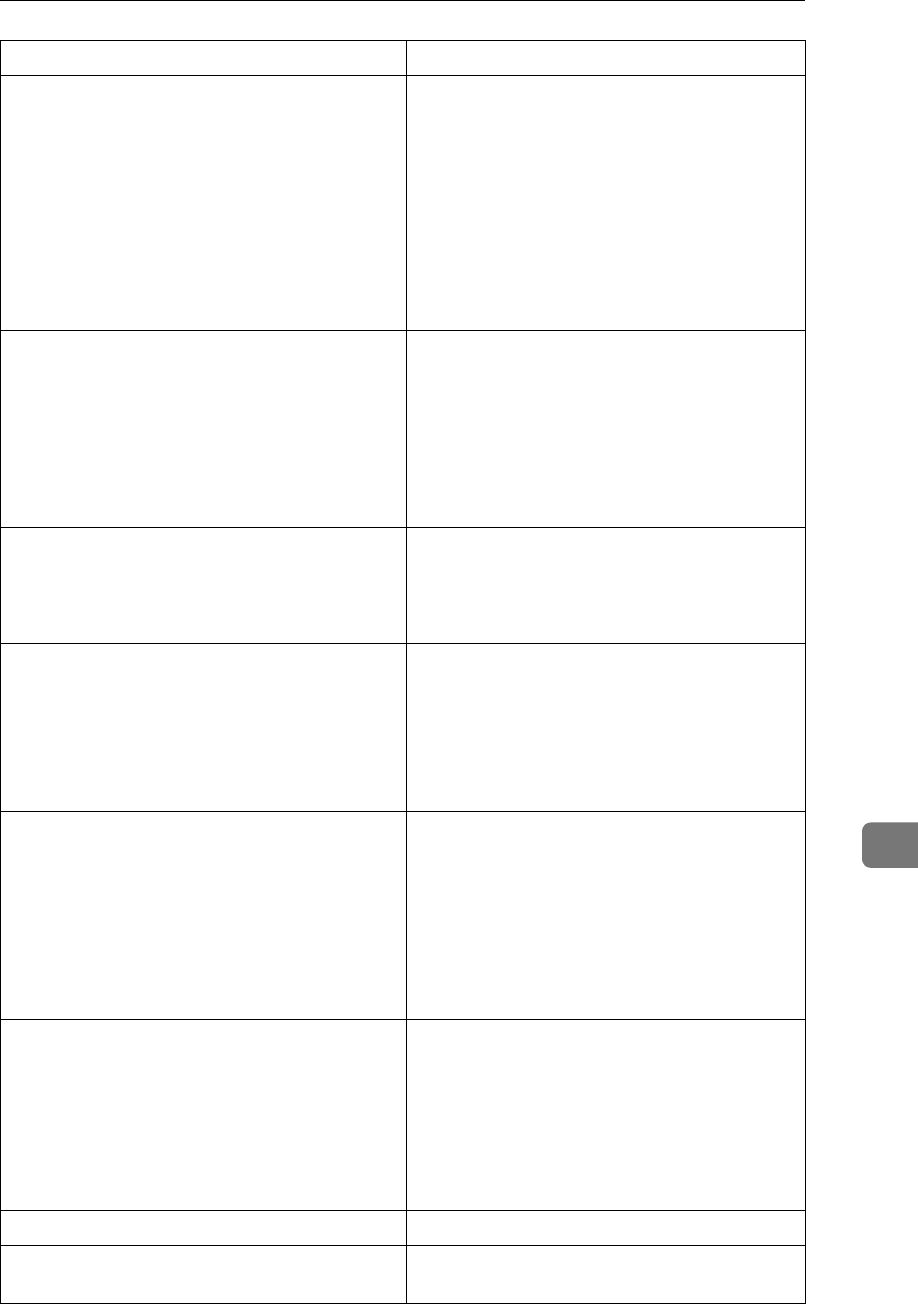
Message List
115
9
IEEE 802.11b <Transmission mode> mode Transmission mode for IEEE 802.11b
(Example: current mode is infrastructure
mode.)
IEEE 802.11b [infrastructure] mode
(Example: current mode is 802.11 ad hoc
mode.)
IEEE 802.11b [802.11 ad hoc] mode
(Example: current mode is ad hoc mode.)
IEEE 802.11b [ad hoc] mode
IEEE 802.11b current channel <Channel> The current channel is displayed.
The value selected by the user is displayed in
ad hoc mode.
The channel used in the access point is dis-
played in infrastructure mode.
(Example: current channel is 11.)
IEEE 802.11b current channel 11
IEEE 802.11b Card Firmware REV. <Version> IEEE 802.11b interface unit Firmware version
(Example: current version is 0.8.3.)
IEEE 802.11b interface unit Firmware REV.
0.8.3
IEEE 802.11b MAC Address = <MAC Ad-
dress>
The IEEE 802.11b I/F MAC address is dis-
played.
(Example: current MAC address is
00:00:74:XX:XX:XX.)
IEEE 802.11b MAC Address =
00:00:74:XX:XX:XX
IEEE 802.11b SSID <ssid> (AP MAC Address <
MAC Address>)
The access point SSID used in infrastructure
mode and the MAC address of the access
point are displayed.
(Example: current MAC address is
xx:xx:xx:xx:xx:xx and SSID value is “test-
ssid”.)
IEEE 802.11b SSID test-ssid (AP MAC Ad-
dress xx:xx:xx:xx:xx:xx)
IEEE 802.11b TX Rate <Transfer Speed> The IEEE 802.11b transmitting speed (set
speed) is displayed.
(Example: current Tx Rate is 11 Mbps.)
IEEE 802.11b Tx Rate 11 Mbps
Transmission speeds vary depending on sig-
nal quality. Displayed values may differ from
actual transmission speed.
inetd start. An inetd has started.
<interface> started with IP: <IP address> <IP address> has been set for <Interface> and
<Interface> started.
Message Causes and solutions


















