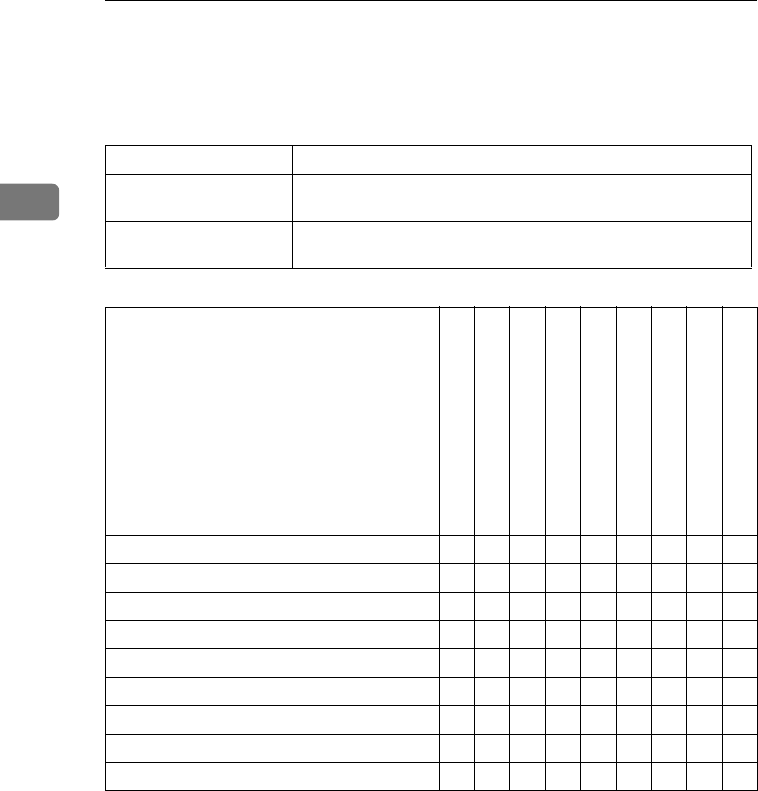
Copying
38
2
Combination Chart
The combination chart given below shows which modes can be used together.
When you read the chart, please refer to the following table.
The following shows the combinations of functions.
✩
means that these modes can be used together.
→
means that these modes cannot be used together. The mode after
you select will be the mode you're working in.
×
means that these modes cannot be used together. The mode before
you select will be the mode you're working in.
Mode after you select
Custom Originals
Copying from the Bypass Tray
Image Density
Text Originals
Photo Originals
Zoom
Preset Reduce/Enlarge
Combine
Sort
Mode before you select
Custom Originals --
✩✩✩✩✩✩✩✩
Copying from the Bypass Tray
✩
--
✩✩✩✩✩××
Image Density
✩✩
--
✩✩✩✩✩✩
Text Originals
✩✩✩
--
→ ✩✩✩✩
Photo Originals
✩✩✩→
--
✩✩✩✩
Zoom
✩✩✩✩✩
--
→→✩
Preset Reduce/Enlarge
✩✩✩✩✩→
--
→ ✩
Combine
✩ × ✩✩✩✩✩
--
✩
Sort
✩ × ✩✩✩✩✩✩
--
StellaC1a-EN-CopyF_V4_FM.book Page 38 Wednesday, September 12, 2001 4:03 PM


















