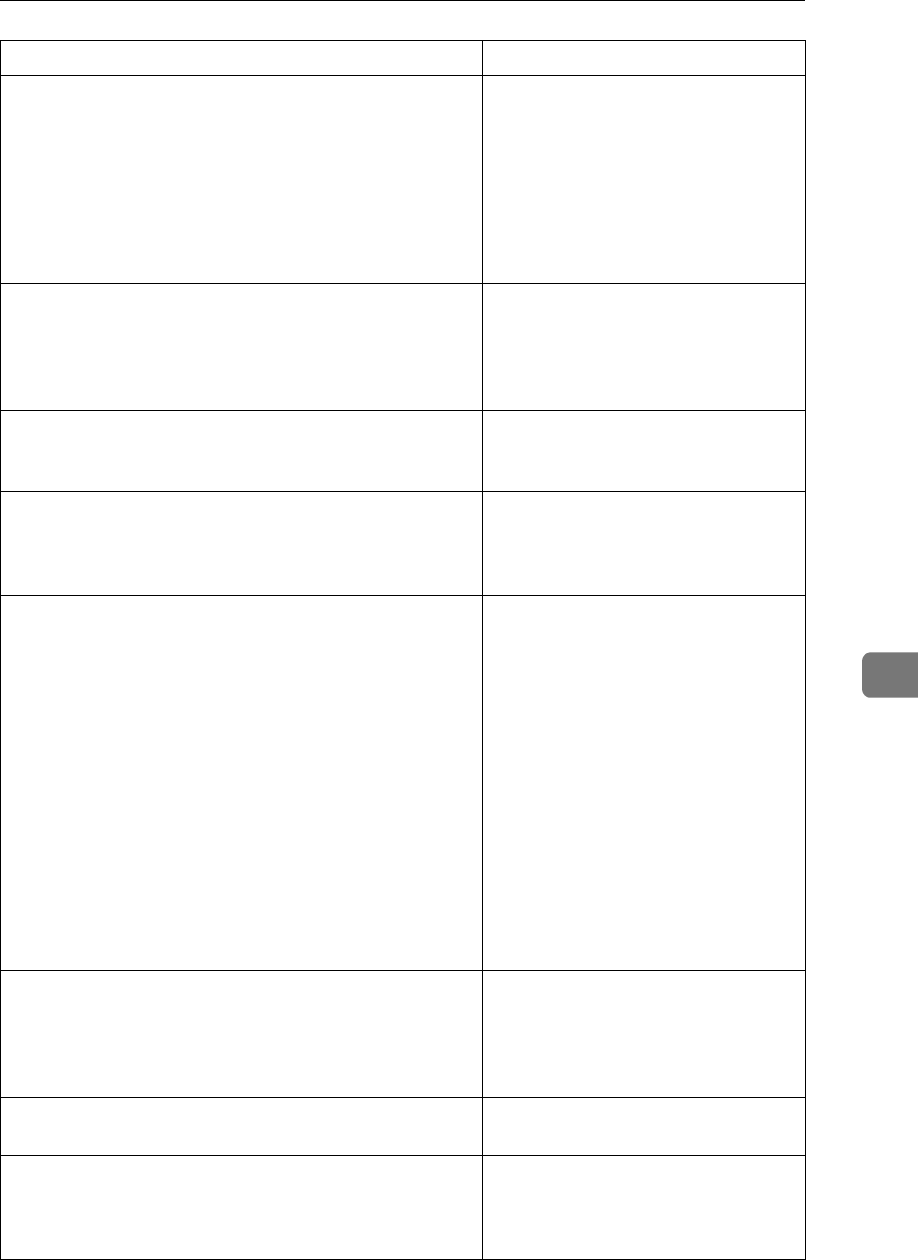
Troubleshooting
69
7
Exceeded max.memory capa. Scanning
will be cancelled. Scanned data will
be cleared.
Because of insufficient memory
space, the first page could not be
scanned. Try one of the following
measures:
• Wait for a while, and then retry
the scan operation.
• Reduce the scan area or scanning
resolution.
Exceeded max. memory capacity. Do you
want to send the scanned data? Scanned
data will be cleared when selecting
[No].
Because there is not enough free
memory space in the machine for de-
livery or e-mail, only some of the
pages could be scanned. Specify
whether or not to deliver the data.
No valid dest. lists. Check the set-
tings or the server status.
Check that the delivery server is on
and the authentic settings for the de-
livery server are correct.
Original is being scanned by another
function.
The machine is using another func-
tion such as copying. Retry scanning
after the operation with the other
function is completed.
Sending has failed. Press Job Infor-
mation key to check the status.
While a file was being sent, a net-
work error occurred and the file
could not be sent correctly. Try the
operation once more.
If the message is still shown, the net-
work may be crowded. Consult the
network administrator.
Use the Job Information screen to
check for the file where the problem
occurred. See p.45 “Checking the
Status of E-mail” or p.60 “Checking
the Status of Delivery”.
If there is not enough free hard disk
space in the destination server, free
the necessary hard disk space.
Destination list has been updated. Se-
lected destinations/sender will be
cleared.
A specified destination or sender's
name was cleared when the destina-
tion list in the delivery server was
updated. Specify the destination or
sender's name again.
E-mail address entered is incorrect.
Please re-enter.
Make sure the e-mail address is cor-
rect, and then enter it again.
Specified group contains some invalid
dest. Do you want to select only valid
dest.?
The group contains members whose
e-mail addresses are not registered.
Please check the e-mail addresses of
the group and make selections again.
Message Causes and solutions


















