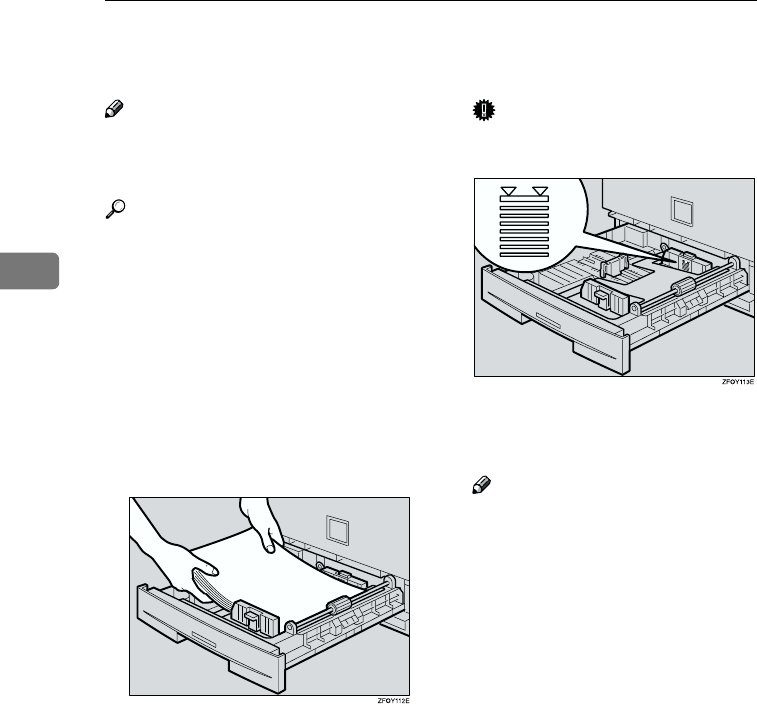
Troubleshooting
42
3
h
hh
h Loading Paper
Note
❒ If you want to change the paper
size, see p.47 “Changing the Paper
Size”.
Reference
Regarding paper types and sizes
that can be used, see p.12 “Copy
Paper”.
A
AA
A
Make sure that the paper tray is
not being used.
B
BB
B
Pull out the paper tray until it
stops.
C
CC
C
Push the metal plate down, and
then square the paper and load it
in the tray.
Important
❒ Do not stack paper over the lim-
it mark.
❒ If paper is left in the paper tray
and then you add paper, a mis-
feed might occur.
Note
❒ Shuffle the paper before setting
it in the tray.
D
DD
D
Push the paper tray in until it
stops.
StellaC1a-EN-CopyF_V4_FM.book Page 42 Wednesday, September 12, 2001 4:03 PM


















